Home Assistant Blueprints for TRIGGERcmd
-
Home Assistant Blueprint to run commands when motion is detected.
Here's a Youtube video showing how it works.
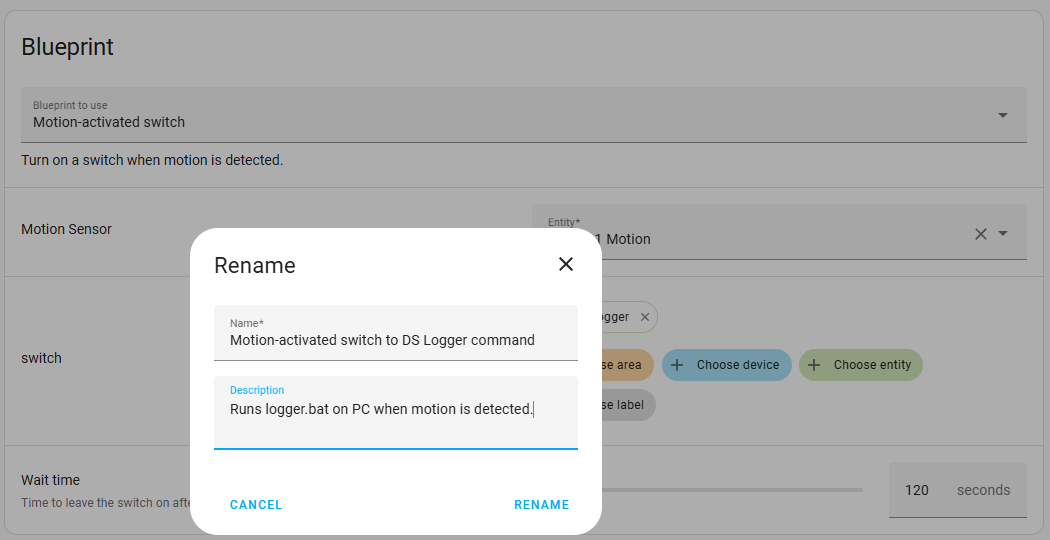
Find this button in the lower-right of the Blueprints tab to import the blueprint:
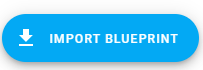
This is the blueprint address:
https://github.com/rvmey/TRIGGERcmd-Agent/blob/master/ha_blueprints/motion_switch.yaml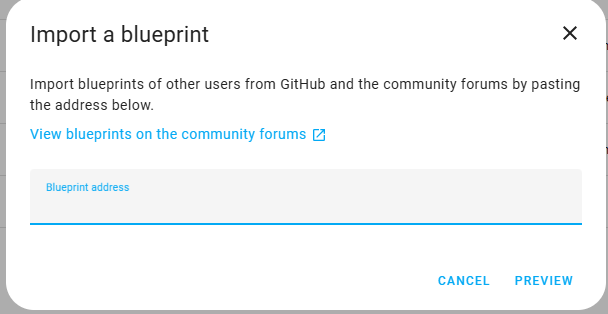
I picked my camera's motion sensor, and the HA switch for my "DS Logger" command under "Choose entity" and now I get a log entry each time motion is detected because it triggers my logger script.
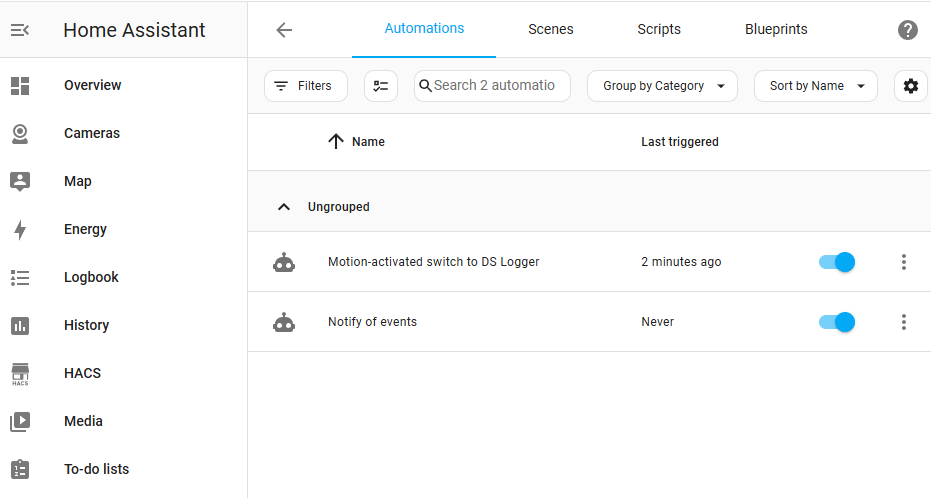
I also made these simpler general purpose blueprints you can use with any entity that turns on or off, not just motion sensors. You'll need both of you want to run the off command when the run when you turn the entity off, and the normal command when you turn it on.
On: https://github.com/rvmey/TRIGGERcmd-Agent/blob/master/ha_blueprints/on_switch.yaml
Off: https://github.com/rvmey/TRIGGERcmd-Agent/blob/master/ha_blueprints/off_switch.yaml -
 R Russ referenced this topic on
R Russ referenced this topic on