How to Setting Power Automate Triggercmd
-
link text
Hi
I want to setting Power automate cloud to triggercmd.
can you tell me for this.
Condition : When gmail in box --> Start app by cmd in desktop.
Thanks
And I 've 1 picture to attachment.
Plug -
@pongsatonn-siripet, you have the Computer and Command fields correct. Parameters are optional.
Maybe I should have named the "Command" field "Trigger" instead, but you figured it out - it's the name of your triggercmd command/trigger, like notepad.
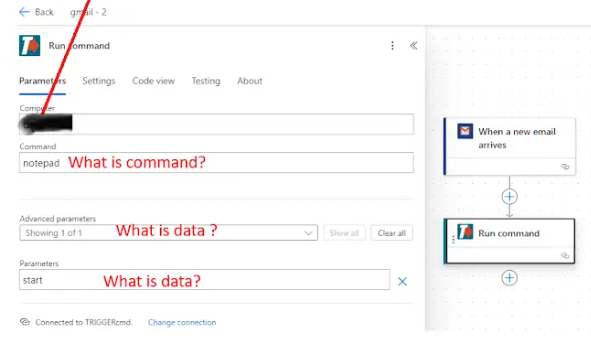
I suggest you remove "start" from Parameters, otherwise your command will be "notepad start" if you've enabled parameters on your Notepad command. Parameters are appended to the end of the command if you've enabled parameters in the GUI Command Editor like this:
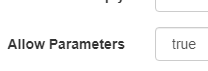
-
link text
I'm almost done with the program.
But I'm stuck in a problem. Something isn't right on the PAC.
Can you please tell me where I went wrong?Att.:
The user '5a7c5bc1-064f-4ecc-9be6-7a21e8bc45df' does not have a service plan adequate for the non-Standard connection 'TRIGGERcmd'. https://go.microsoft.com/fwlink/?linkid=2123710 -
@pongsatonn-siripet, I looked the the Microsoft article you sent.
I see this on that page about the error you're getting:
Cause
This error means a Power Automate license is required for the current user to do the action