Roku Channel Feature Request
-
Any plans to have the Roku channel recognize panels? Also, how do I get the order of the commands to follow what is in the json file?
-
@mlabombarda, I'm glad to see you're using the Roku channel!
The Roku channel actually already supports panels. You have to check this box in your profile page:
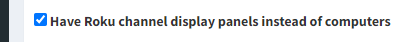
Then all of you panels will show up unless you check this checkbox in each panel:
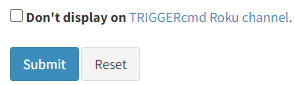
About the order of the commands in the GUI Editor - currently it sorts by the Trigger name by default. Do you want an option to disable the sort?
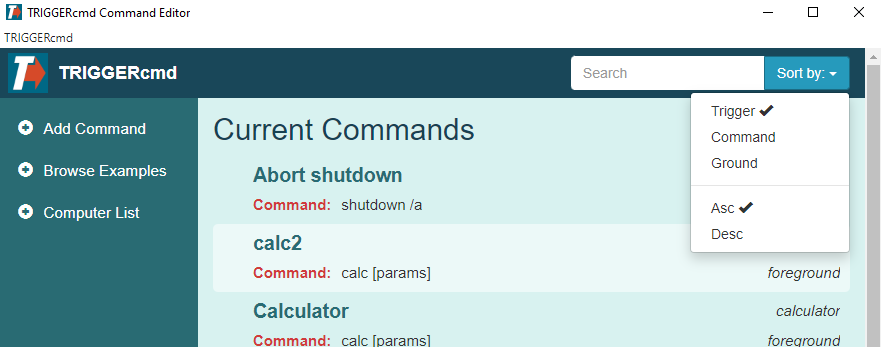
-
@Russ Thanks for the reply!
I was not aware of that check box. When checked it replaces the computer name with the panel name which is cleaner. But I was looking for something similar to the IoS app where just the panel names are displayed and you have to select one to see the list of available commands for that panel. I have 4 panels, each with ~10 commands. That is a long list to scroll if the command you are looking for is in the fourth panel.
Regarding the order of commands. I may have found a bug. When the "Have Roku channel display panels instead of computers" box is not checked the commands are not in order. When the box is checked they appear sorted by Trigger name. For example, my Triggers control a ceiling fan, the Trigger "Bedroom 1" sets the bedroom fan to speed 1. The fan has 6 speeds. With the box unchecked the order displays as:
pi2 | Bedroom 1
pi2 | Bedroom 2
pi2 | Bedroom 3
pi2 | Bedroom 4
pi2 | Bedroom 6
pi2 | Bedroom 5
With the "Have Roku channel display panels instead of computers" box checked they display as:
Guest Bedroom | Speed 1
Guest Bedroom | Speed 2
Guest Bedroom | Speed 3
Guest Bedroom | Speed 4
Guest Bedroom | Speed 5
Guest Bedroom | Speed 6 -
@mlabombarda, thank you for reporting that. I'll fix it the sorting for the "computer | trigger" setting.
I'll look into adding a way to pick a panel, then a button on it from a submenu. I think that's what you want.
In the meantime, you can use the fast-forward and rewind buttons on the Roku remote to page down and up. I figured I'd mention that feature in case you missed it. I find it helpful.
EDIT: I fixed the sort. Thanks again for reporting it.