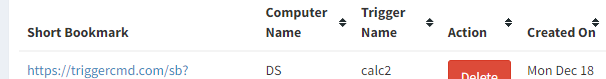Bookmark URls changing?
-
Just noticed the trigger URL changes every time I view the Bookmark.
Was this always the case?
Do the old ones ever expire?
Is there a way to set it so it never changes? -
@Smart-Communities, good question. The normal/original bookmarks never expire unless you configure them to.
Also yes, it has always changed when view the bookmark page because the normal bookmark URL's use a JWT, and the "iat" (issued at) timestamp value changes every time you view the page.
If you copy/paste the JWT into the JWT reader jwt.io, it will show you the payload data like this:
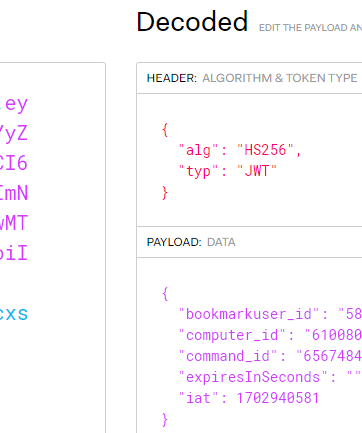
If you want a consistent bookmark URL that never changes, you should create a "Short Bookmark" using the "Create Short Bookmark" button at the bottom of the bookmark page.
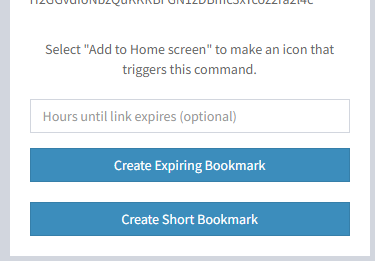
Short bookmarks look like this: https://triggercmd.com/sb?b=po3gTwiVag0pkcZ1
To view and delete your short bookmarks, click the "Your Short Bookmarks" link on the left:
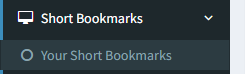
One nice thing about short bookmarks is they continue to work even if you delete and re-create the command because it specifies a computer name and trigger name.