Display a Window with custom text
-
This command will show a window with the text you want to show:
zenity --info --text '<span foreground="blue" font="32">Some\nbig text</span>\n\n<i>(it is also blue)</i>'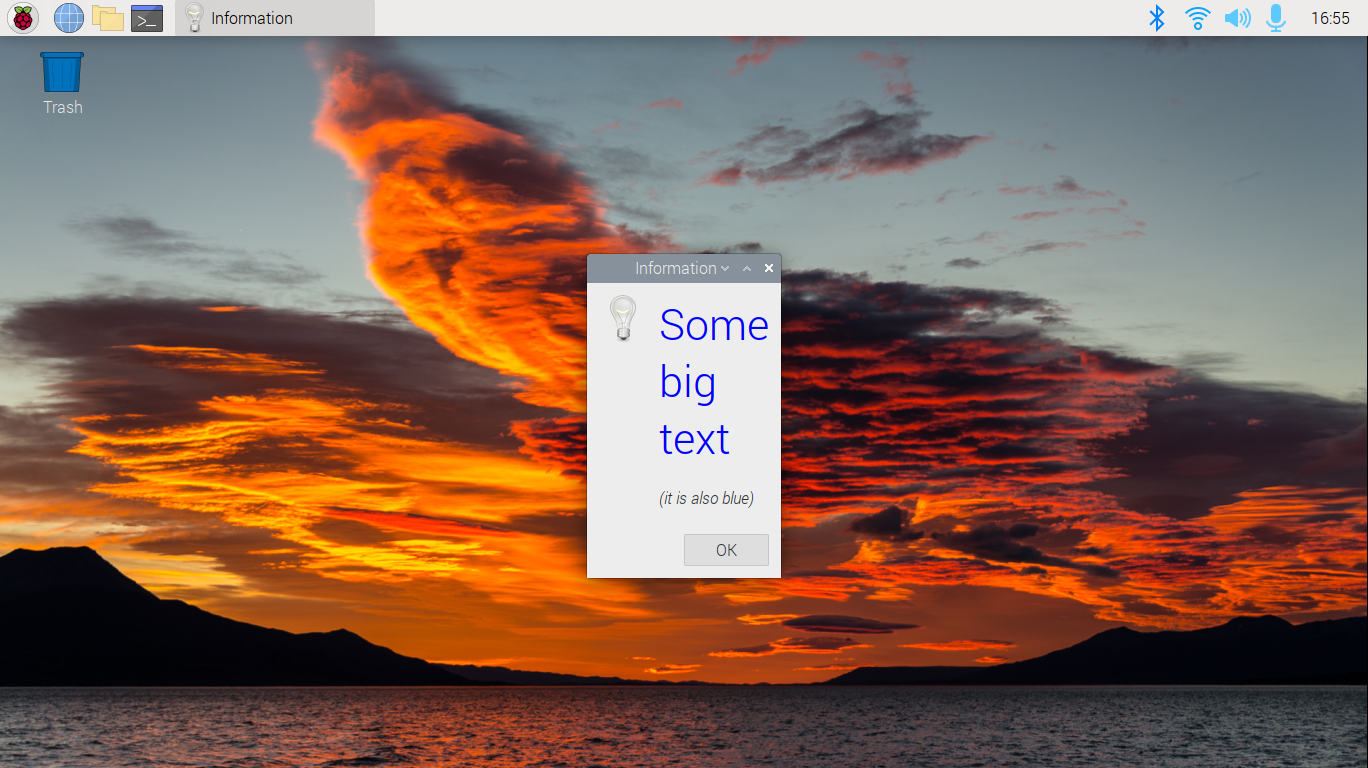
If you run it in the background agent, have your command run this script to set the DISPLAY environment variable first:
#!/bin/bash export DISPLAY=:0 zenity --info --text '<span foreground="blue" font="32">Some\nbig text</span>\n\n<i>(it is also blue)</i>'You'll also need to run this as your normal user first:
xhost +