TRIGGERcmd setup on Google Assistant
-
This Youtube video shows the setup process.
Or, as of 2023, follow these steps:
- Open the Home app
- Tap the Settings tab
- Tap Google Assistant
- Tap Manage all Assistant settings
- Tap Home control
- Search for TRIGGERcmd
- Select TRIGGERcmd Smart Home
- Select Continue
- Login to your TRIGGERcmd account.
- Select Allow
Now test it by saying, "Hey Google, turn on Calculator."
For screenshots, see this post.
-
 R Russ referenced this topic on
R Russ referenced this topic on
-
 R Russ pinned this topic on
R Russ pinned this topic on
-
Hi,
When i select allow, it says "Internal server error".
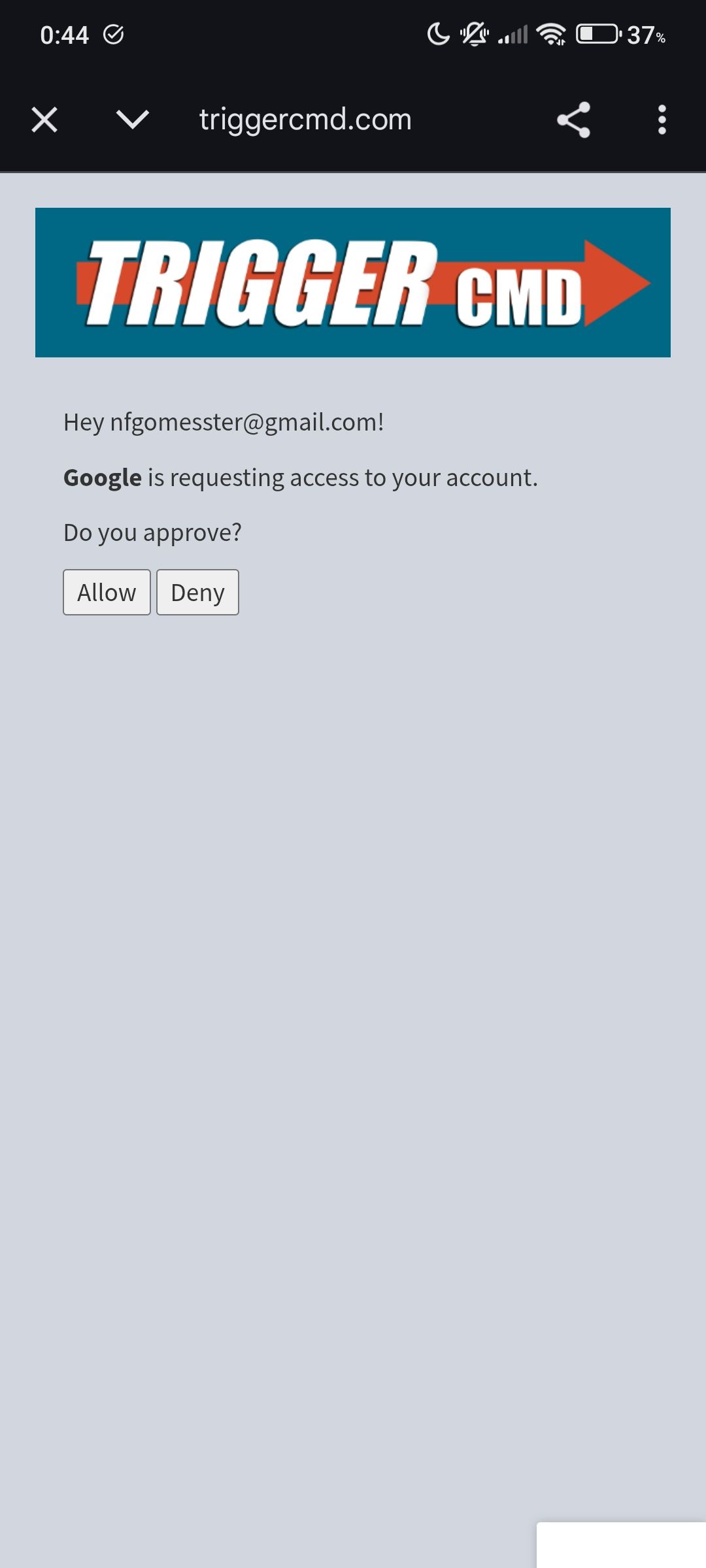

-
@Nuno-Gomes, thanks for telling me. Please try again. It should work now.
-
@Russ It´s working. Thank You.