Say my IP
-
This command will have Alexa say your computer's IP address.
powershell -command "Get-NetIPAddress -AddressFamily IPv4 | Where-Object {$_.InterfaceAlias -like 'Ethernet*'} | Select-Object -ExpandProperty IPAddress | ForEach-Object { Start-Process -FilePath "%USERPROFILE%\.TRIGGERcmdData\sendresult.bat" -ArgumentList $_ }"This shows the settings in the GUI Command Editor. Notice {{result}} is in the Voice Reply field.
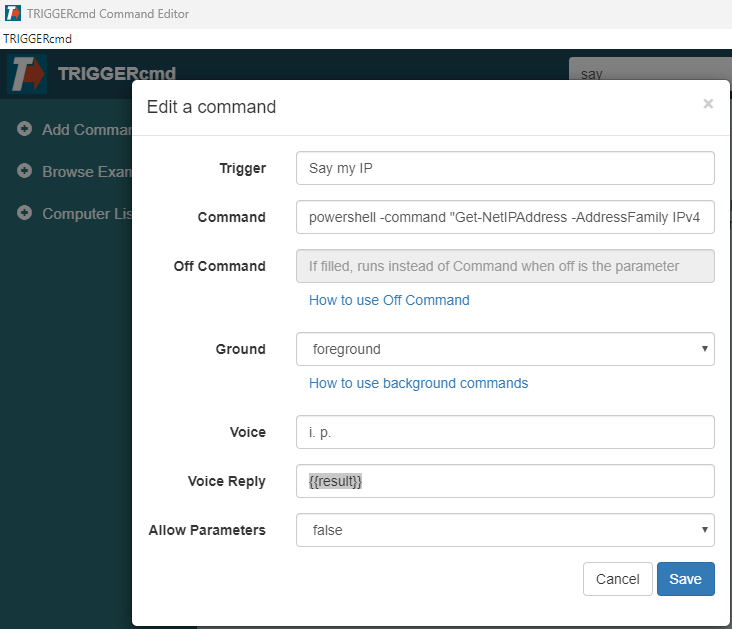
You'll need to use one of the original "conversational" TRIGGERcmd Alexa skills (not the Smart Home one).
You can also see the IP address in your runs history for the command:
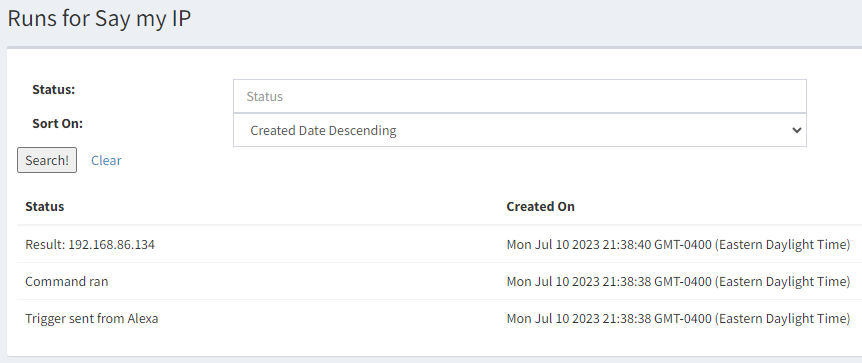
-
 R Russ pinned this topic on
R Russ pinned this topic on
-
 R Russ moved this topic from Windows on
R Russ moved this topic from Windows on