Customer Support? TRIGGERcmdAgent keeps stopping
-
I tried to find a link to customer support but I guess they don't have any - just the forum so hopefully someone here can help. I keep having issues with the agent stopping. The last time I did get an application error:
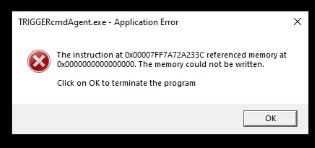
but other times there is nothing - it just dies. I did try to update the agent but it still stops randomly.
Any help or how to contact the software's customer support would be greatly appreciated.
Frank in Michigan
-
Hello @Frank-Malczewski, you've come to the right place for support.
I've only seen issues like this when the Antivirus software was interferring with the agent. Is that possible in your case? What AV software do you use?
Also you could try uninstalling and re-installing the latest version of the agent. You wouldn't lose your commands or configuration if you did. Those are stored in your C:\Users\(your user)\.TRIGGERcmdData folder which stays when you uninstall the agent.
-
@Russ I use Norton 360, and it is set up to automatically download but not restart the computer.
As for the second suggestion, I did right-click and select UPDATE AGENT. Is that what you mean, or should I stop the agent, go to CONTROL PANEL / PROGRAMS and FEATURES and delete it there? And what is the most-recent version?
Thanks.
Frank
-
@Frank-Malczewski, the most recent version is 1.0.31 now that I just uploaded it.
Right-clicking the tray icon and clicking Update Agent should do about the same thing as uninstalling it and then re-installing it.
Can you try excluding the TRIGGERcmd agent from antivirus? It's installed here:
C:\Users\(your user)\AppData\Local\TRIGGERcmdAgent -
@Russ I did that. Will update in a week or so; earlier if it crashes....
-
@Frank-Malczewski, ok, thank you.
-
@Russ So today I found it was not working again
 I have attached the most recent screen shot.
I have attached the most recent screen shot.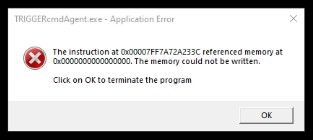
Thanks.
-
@Frank-Malczewski, bummer!
I hope other people aren't having that problem.
Can you try this older version?
https://triggercmdagents.s3.amazonaws.com/TRIGGERcmdAgentSetup25good_b4_i18n.exeMaybe one of my recent changes broke something. This one is from before I updated a bunch of node modules.
-
@Russ So sorry Russ. Forgot to check for a reply. I will download and try the older version right now. But a FYI, in the past 17 days it did not fail...
-
@Russ Uh oh. Just stopped TCA and tried to run the .exe and it failed. Do I need to first remove it? I did save the log file for the failure if you want it...
-
@Frank-Malczewski, to downgrade, yes, you have to uninstall it before installing the older version. You won't lose your data though. That's stored separately in your c:\Users\(your user)\.TRIGGERcmdData folder.
Also, yes, please post your error log. There might be something useful in it.
-
@Russ how do I send it? Its too large to cut and paste. Also, I did have to reboot and then was able to use the .exe. But then I selected "UPDATE AGENT". Did I screw up and update the 'old' version?
-
@Frank-Malczewski, I sent you my email address just now.
Also, yes, if you clicked Update Agent, it would upgrade to the latest version. Sorry, if you want to test the old version you'll need to uninstall, then install that old version again.
-
@Russ Morning Russ. So I did reinstall the old version. Ran for quite a while but today my commands did not work so I checked my computer to find it crashed again:
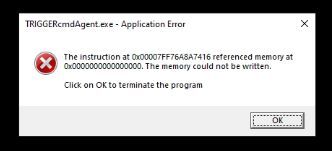
As always, I just closed it and restarted it with no issue. Maybe I need to create a routine where it daily shuts down and starts up?
Other thoughts?
Frank
-
@Frank-Malczewski, ok that's good to know at least - that it happens with the old version too.
Are you using any special settings for your page file or are you using defaults? This article suggested adding more paging memory. https://www.reddit.com/r/pcgamingtechsupport/comments/t0v5fn/getting_this_error_on_elden_ring
What is your Antivirus software? I might want to try running the same software to try to reproduce the issue.
As a workaround, you could create a Windows scheduled task to periodically kill the agent and re-run it, like this:
taskkill /f /im triggercmdagent.exe %LOCALAPPDATA%\TRIGGERcmdAgent\TRIGGERcmdAgent.exe -
@Russ Hi Russ,
I have not changed any setting for page file. When I go to that setting location for Virtual Memory, it was set to AUTO, so I turned it off and set 2048 as the initial size and 8192 as the MAX.
I am running Norton 360 Premium.
And I will add that task.
Thanks, and sorry again for the delay. Been very busy.
Frank
-
@Frank-Malczewski, thanks for the info.
My suspicioin is Norton 360 is killing it for some reason. Did you ever try excluding the TRIGGERcmdAgent folder?
C:\Users\(your user)\AppData\Local\TRIGGERcmdAgent -
@Russ Hi Russ. Yes, we did that a while back.
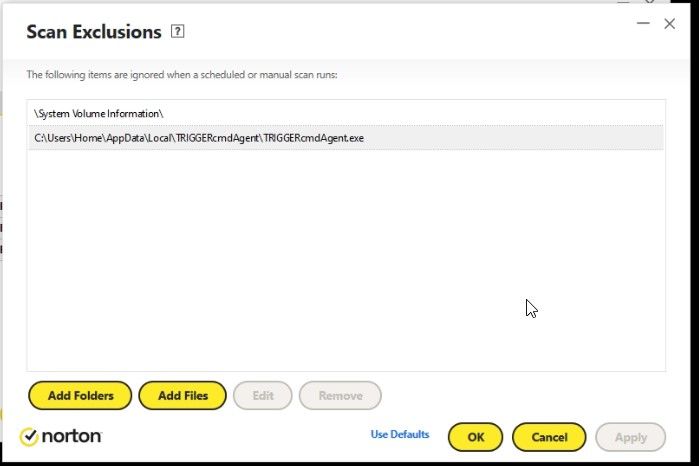
This is under the AntiVirus scan section. Is there another area to look as well? -
@Frank-Malczewski , thanks for showing me the config.
Yes, please try excluding the whole C:\Users\Home\AppData\Local\TRIGGERcmdAgent folder. I suspect Norton is blocking something in there besides the .exe.
-
@Russ OK. I just made that change. Lets see if the recent changes helps. I'll be in touch...