paypal "hosted button ID" integration with triggercmd
-
I was trying to follow the post on setting up paypal integration with raspberry pi using the below guide.
https://www.hackster.io/triggercmd/charge-money-for-your-raspberry-pi-to-do-something-076310
I was able to get through most of the code but could not find the "hosted button id" in the code that paypal generated for me so that i can enter it into the paywall on triggercmd. Can someone please tell me why paypal is not generating the hosted button id?
<form action="https://www.paypal.com/cgi-bin/webscr" method="post" target="_top">
<input type="hidden" name="cmd" value="_xclick">
<input type="hidden" name="business" value="thay.chau@gmail.com">
<input type="hidden" name="lc" value="US">
<input type="hidden" name="item_name" value="One Load">
<input type="hidden" name="amount" value="1.00">
<input type="hidden" name="currency_code" value="USD">
<input type="hidden" name="button_subtype" value="services">
<input type="hidden" name="no_note" value="0">
<input type="hidden" name="bn" value="PP-BuyNowBF:btn_buynowCC_LG.gif:NonHostedGuest">
<input type="image" src="https://www.paypalobjects.com/en_US/i/btn/btn_buynowCC_LG.gif" border="0" name="submit" alt="PayPal - The safer, easier way to pay online!">
<img alt="" border="0" src="https://www.paypalobjects.com/en_US/i/scr/pixel.gif" width="1" height="1">
</form> -
@hehaha, I'm not sure why it's not showing up in your button code. I just created a test button and it does show up in mine.
<form action="https://www.paypal.com/cgi-bin/webscr" method="post" target="_top"> <input type="hidden" name="cmd" value="_s-xclick"> <input type="hidden" name="hosted_button_id" value="5JHS4U8KM4QX8"> <input type="image" src="https://www.paypalobjects.com/en_US/i/btn/btn_buynowCC_LG.gif" border="0" name="submit" alt="PayPal - The safer, easier way to pay online!"> <img alt="" border="0" src="https://www.paypalobjects.com/en_US/i/scr/pixel.gif" width="1" height="1"> </form>Another way to see the button ID is to expand the button using the arrow on the left, or the Action pulldown on the right.
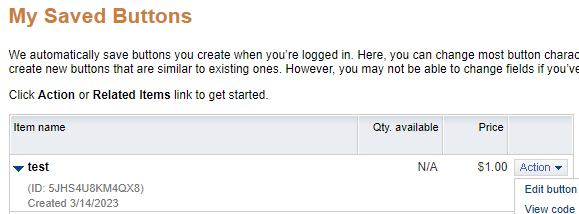
Maybe your button settings are different from mine. Did you create a "Buy Now" button?
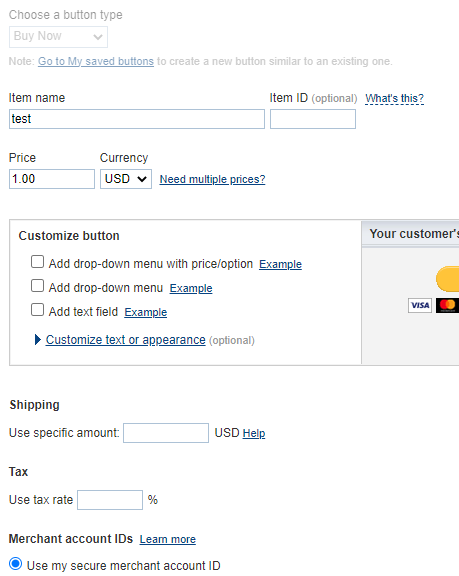
-
@Russ
Hi Russ,Thank you for the quick feedback. Apparently, the issue was that I was not logging into my paypal account with my password and only using a one-time code sent to my cellphone for login. Paypal kept asking me to login each time I tried to view my saved buttons. I finally entered in my password into PayPal and the paypal code generated as expected. I can't wait to get my project setup and thanks for your help.
BTW, is there a venmo integration similar to PayPal?Thanks,
hehaha -
@hehaha, good. I'm glad you got it working. And no, no Venmo, only PayPal.