Install fails everytime, "JavaScript error in the main process.
-
Running on windows 11,
install will not work and I get this error every single time, I have tried disabling windows defender and no luck, restarting also has not fixed the issue.
I have tried deleting folders in appdata and reinstalling, same error everytime.
The TriggerCMD process is still running in task manager though even though I cant get the app to launch, just the error comes up everytime.
Error here:
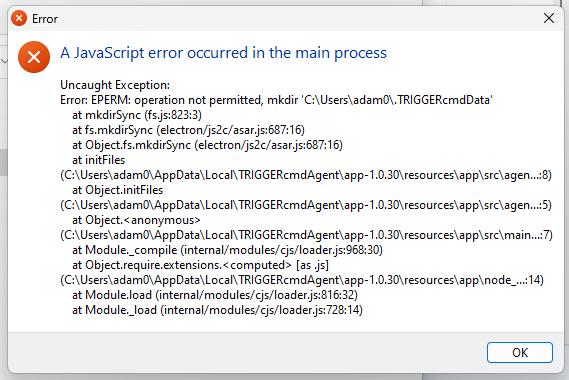
-
@Adam-S, I've only seen this when some sort of antivirus software is blocking the install. Do you have anything else installed besides Windows Defender?
Something seems to be blocking the installer from creating that c:\Users\adam0\.TRIGGERcmdData folder. I suppose you could try creating it manually.
You could also try a reboot.
-
Just in case its useful.
I do not have any other antivirus installed and reboot did not work for me, I have now got it working though, I used a thorough tool called HiBit Uninstaller, it still managed to find files relating to TriggerCMD even after I thought I deleted everything.
After running that tool and then rebooting, it launched without issue and is now working flawlessly.
-
@Adam-S, interesting. Good though, I'm glad it's working now.
-
@Adam-S It worked. Thanks.