New SmartThings integration (2023)
-
@Russ Works now, my apologies, thanks for your help
-
@David-0 awesome!
BTW, I saw you were asking about the Alexa skills here but you don't actually need to activate any of the TRIGGERcmd Alexa skills if you link your SmartThings account with Alexa. The pattern for running commands via Smart Things Alexa skill is similar to the TRIGGERcmd Smart Home Alexa skill: Alexa, turn on calculator. They both use that same pattern because they both create Alexa devices named after voice name of your commands.
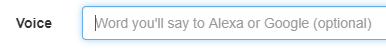
-
Hi guys,
@Russ I'm having trouble to create the connection, Samsung is reporting this error: Sorry. A temporary server error occurred. Please try again in a few minutes.
How can I solve this ?
-
@Diego-Guerra, can you send me screenshots of your SmartThings values in your profile and the connector you created in your SmartThings account? I want to see that they match. Send them via the Forum chat to keep them private.
-
Russ I got up to step 26. Log into TRIGGERcmd (if necessary) and ended up with two TriggerCMDs
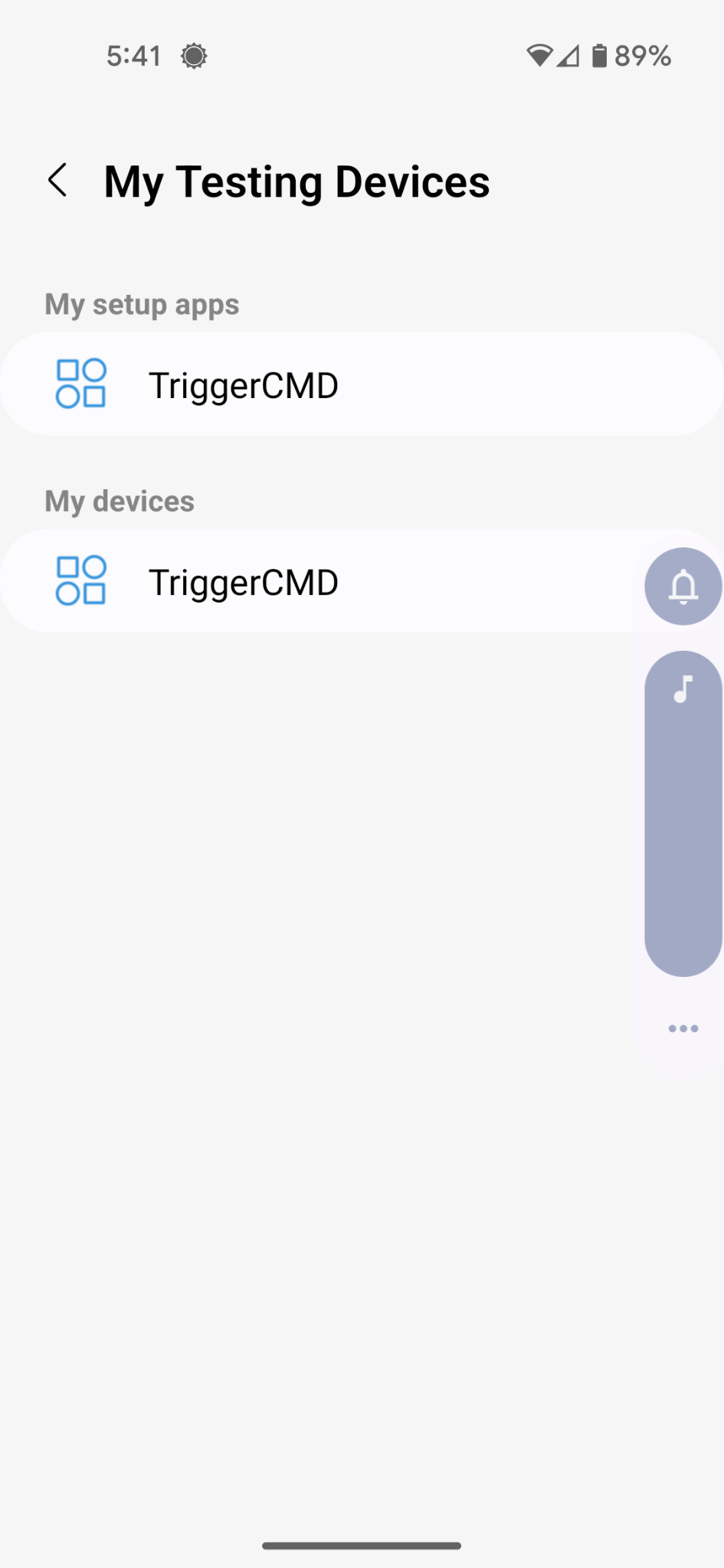
No matter which one I choose when I login I get an error:
Do you have any idea what I'm doing incorrectly?
Thanks for your help.
-
@schmuttis, please send me your SmartThings settings from your profile page and your SmartThings account. I want to confirm everything matches up. Send them to me via the chat feature too because you don't want make your settings public.
All 4 values need to match up between your TRIGGERcmd profile and your SmartThings Cloud Connector.
-
This post is deleted! -
 R Russ unpinned this topic on
R Russ unpinned this topic on
-
A AZRushFan referenced this topic on
-
 R Russ referenced this topic on
R Russ referenced this topic on
-
Well I got the app created in SmartThings developer and see it in my app. But I still get no devices. I DO see the devices in my Google Home app and it works via that, and I have GH connected to ST. But the devices don’t come through. I do have voice triggers as well, and set the PC to have a voice trigger as well.
Edit: I deleted and readded TriggerCMD and got an “internal server error” and then it continued to add but said no devices were available
-
Edit2: now when I do it again I get “discovery request failed”
-
@Irfan-Khan-0, I just tested it an it's working for me.
Could you try clicking the "Regenerate" button to regenerate the Client ID and Client Secret under App credentials, then copy/paste those into your user profile?
And make sure the "SmartThings Device Cloud Credentials Client ID" values (starts with st-) and the "SmartThings Device Cloud Credentials Client Secret" value match those values under App Details?
If those 4 values match, and you have these URL's setup, it should work:
Authorization URI: https://www.triggercmd.com/oauth/authorize
Token URI: https://www.triggercmd.com/oauth/token -
hi, i just changed my pc and i messed up everything so i deleted triggercmd from smartthing, but now i can't install it anymore. This link https://developer.smartthings.com/workspace/projects/new won't make me create a new project but send me to an other page.
-
@Cristian-Dindinelli said in New SmartThings integration (2023):
hi, i just changed my pc and i messed up everything so i deleted triggercmd from smartthing, but now i can't install it anymore. This link https://developer.smartthings.com/workspace/projects/new won't make me create a new project but send me to an other page.
After some extra step, I could connect to smartthing, but only devices with "voice" command are shared, any advice?