Delayed response...
-
Hi,
just in case you've used the TCmd's 'SendResult.bat' option to get a verbal response,
but it's constantly failing/timing out, there might be another option: Alexa TTS (Text To Speech).Using a skill like this: https://www.amazon.de/Michael-Dworkin-Text-vorlesen/dp/B09MW253S4/ref=sr_1_1 (probably only available in Germany?)
...should allow you to communicate the outcome of a time-consuming triggered daunting task once it has finished.
A complementary skill like this: https://www.amazon.de/dp/B09RGPYHLL/?tag=esp8266radio-21&linkCode=ez
...will allow executing Alexa without a verbal request, only by sending an HTTPRequest via a command line.USofA fellows might prefer this one: https://www.amazon.com/Thomptronics-Notify-Me/dp/B07BB2FYFS/ref=as_li_ss_tl
And if you wanna use "foreign" skills this might work for you too! (?)
https://www.youtube.com/watch?v=roO9mztxmaI&t=343s -
@aaaaa12345
Any recommendations? Ideas?? Workarounds?? -
@aaaaa12345, this is a method you could use TRIGGERcmd to say something any time.
Alexa routines can execute commands by flipping the TRIGGERcmd virtual switches that the TRIGGERcmd Smart Home skill creates for each command, but routines can also execute commands using the original TRIGGERcmd skill using the "custom" action like this:

The routine will run a command using the original TRIGGERcmd skill, which allows you to use the Voice Reply field with the {{result}} placeholder that you fill using the SendResult.bat script.
So if you have a long running script and you want Alexa to say something about the result, you could write your result message to a file somewhere, then trigger the Alexa routine by running a tcmd command that runs the routine by tiggering the TRIGGERcmd command you've tied to the Alexa routine. The routine would run another TRIGGERcmd command that uses the SendResult.bat script to say your message via the {{result}} placeholder in the Voice Reply field.
It's complicated because it uses all these ingredients:
- TRIGGERcmd Alexa skill (the old original skill) to run a command and hear the result.
- An Alexa Routine with a custom action has Alexa say "Alexa, ask TRIGGERcmd to run result" to itself.
- TRIGGERcmd Smart Home Alexa skill to run the Alexa routine when you trigger a command.
- The tcmd command to run the command that triggers the Alexa Routine.
I had another case where I couldn't use TRIGGERcmd because the purpose was to have my Echo next to my bed tell me if the TRIGGERcmd site is down. I used https://voicemonkey.io with IFTTT for that. It worked great. I have montastic.com call this endpoint which tells Alexa to have my Echo Dot speak "Trigger CMD is down"
https://maker.ifttt.com/trigger/Montastic/with/key/(my IFTTT key)?value1=Trigger%20CMD%20is%20down
My IFTTT applet looks like this:
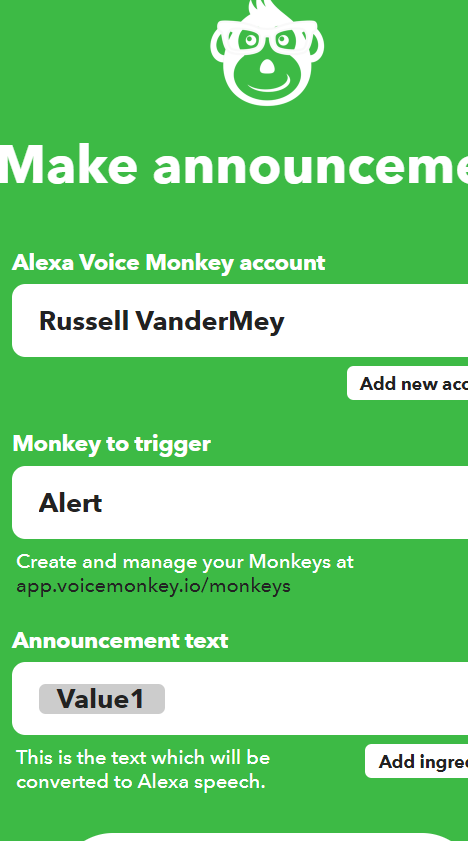
-
 R Russ referenced this topic on
R Russ referenced this topic on
-
 R Russ referenced this topic on
R Russ referenced this topic on