TRIGGERcmd, Too much like coding?
-
@russ, Thanks that should be helpful to many looking for help.
Posting of the text that is in the batch/ scripts would be helpful so the download contents could be compared. Many wouldn't know a malicious script until it was to late.
I also believe disallowing new users to post links or files until they have at least 5 posts under there belt would be helpful. This seems to work in many of the forums I've used or moderated. It also seems to cutdown on spam to some extent.. -
@russ I don't see the option to upload a file
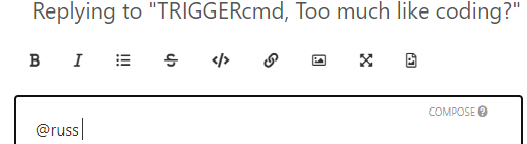
-
@tuicemen, I must be special because I've got one more icon than you:
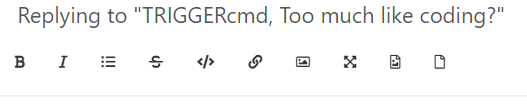
The one on the right is the attachment icon. I'll look into how to give people access.
EDIT: @tuicemen. try it now. I gave just you access for now. I'm still not sure I want to give everyone access to upload files. It's a little risky.
-
-
I'm wondering what users (new and experienced) are having the most issues with?
Is it initial setup in their particular OS?
Writing scripts?
Writing the correct info in the commands.json file?
Maybe it is some other aspect?It has been several years now since I made user a friendly Windows GUI program. But I may play with Visual Studio again to create something.
I had created a simple batch file creator for one of my programs that utilized these over 2 decades ago. Maybe that can be modified to work with TRIGGERcmd.
I also had created a Windows program that could read & write to a json file for using X10 devices and cameras with HA-Bridge. That also may be updated or rewritten to work with TRIGGERcmd.Any ideas as what would be most helpful to make TRIGGERcmd setup less like coding?
-
For me adding commands to the commands.json file was where I usually (like most newbies) messed up.
Today I decided to create a little tool to help me with that.
It is a netcoreapp3.1 Windows tool created with Visual Studio in #C and adds the new command line to the first part of the json file.
Although I use TRIGGERcmd on a Raspberry pi I still am more comfortable in Windows.
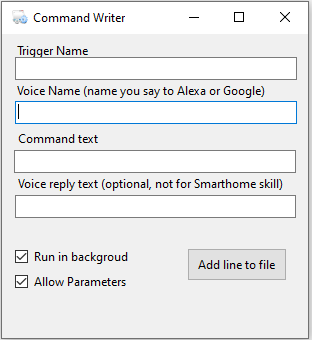
-
 T tuicemen referenced this topic on
T tuicemen referenced this topic on
-
I completely agree with this. TriggerCMD is too good to not be more widely used.
I recently set up a streamdeck for a customer and realized it's essentially triggercmd on super easy mode with a bunch of lit up buttons.
-
Thank you @Smart-Communities!
I've been thinking about trying to make an integration for streamdeck. I'm thinking I'd tie the physical buttons to the virtual buttons on a triggercmd panel.
-
@Russ that's great but I was thinking about the actual creation of the trigger. Making it easy for people that have never messed with command lines.
Some common functions could be built in to the GUI or the command laid out where user only enters the variable.
You roku example to ring the remote. A dropdown where all a user enters is the IP address would be awesome.
Maybe a mechanism for us to create & share commands with a place holder for variables.
-
@Smart-Communities, I know this isn't exactly what you were thinking, but I'm using your IP address placeholder idea in this video as an example of one way to share scripts with placeholders for things like IP address you'd store in config files. You could run a command like this remotely or locally to configure the IP:
roku ip 192.168.1.10Then a command like this to simulate the down button on your roku remote:
roku keypress downThis article give a list names of other roku buttons.
@rem roku.bat @echo off echo %1 %2 %3 %4 if "%1"=="ip" goto :configip if "%1"=="keypress" goto :keypress if "%1"=="0" goto :findremote if "%1"=="off" goto :findremote goto :done :configip echo|set /p="%2" > c:\tools\rokuip.config goto :done :keypress set /p IP= < c:\tools\rokuip.config curl -XPOST http://%IP%:8060/keypress/%2 goto :done :findremote set /p IP= < c:\tools\rokuip.config curl -XPOST http://%IP%:8060/keypress/FindRemote goto :done :done echo Done.This video shows that, and shows how to pass a number from 0 to 100 with Alexa using the TRIGGERcmd Smart Home skill by saying:
Alexa, roku on tv zero.That works because Alexa interprets that as setting the dim level to 0 for the "roku on tv" device because roku is the command's voice word and tv is the computer's voice word.
Be aware if you use Google Assistant, when you say 0 it sends off as the parameter because it figures if you're setting the dim level to 0 percent, that's off. That's why I added this line after I recorded that video:
if "%1"=="off" goto :findremoteIn hindsight 0 / off seems pretty arbitrary to assign to the making your Roku remote start beeping.
Also I acknowledge this a script so it's coding, so it doesn't solve the problem in the original post.
