como iniciar automaticamente triggercmd con windows 10?
-
pues eso mismo,me gustaria saber como iniciar triggercmd automaticamente con windows 10
-
@david-albino, the agent should start automatically when you login.
For some use-cases you might want to run the background agent which starts up even before you login because it runs as a Windows service. It only runs background commands and they run in the background so you don't see them running. That's why use-cases are limited.
To install background agent, you right-click the TRIGGERcmd agent icon in your tray, then click Background Service, then Install Background Service.
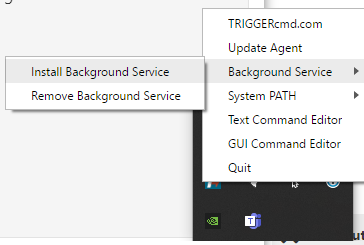
If you want the normal foreground agent to start during boot without having to login, you could also configure your Windows to automatically login.