Duplicated PC
-
I recently formatted my PC and after reinstalling the triggercmd, it asked me for the token, but I can't put the token, it says I already have "another" PC registered, but it's the same token and PC, i checked. I'm not able to enter the app because of this bug, what can I do?
-
@matheus-zarpellon, I hope you saved your commands.json file from before you formatted your PC. For extra security, the commands are only stored there, not on TRIGGERcmd servers.
If you're not subscribed, you can only have 1 computer in your account, so you'll need to delete your computer object before re-adding your computer to your account.
You might want to take a screenshot of the triggers so you'll know which commands to re-create.
-
@russ said in Duplicated PC:
@matheus-zarpellon, I hope you saved your commands.json file from before you formatted your PC. For extra security, the commands are only stored there, not on TRIGGERcmd servers.
If you're not subscribed, you can only have 1 computer in your account, so you'll need to delete your computer object before re-adding your computer to your account.
You might want to take a screenshot of the triggers so you'll know which commands to re-create.
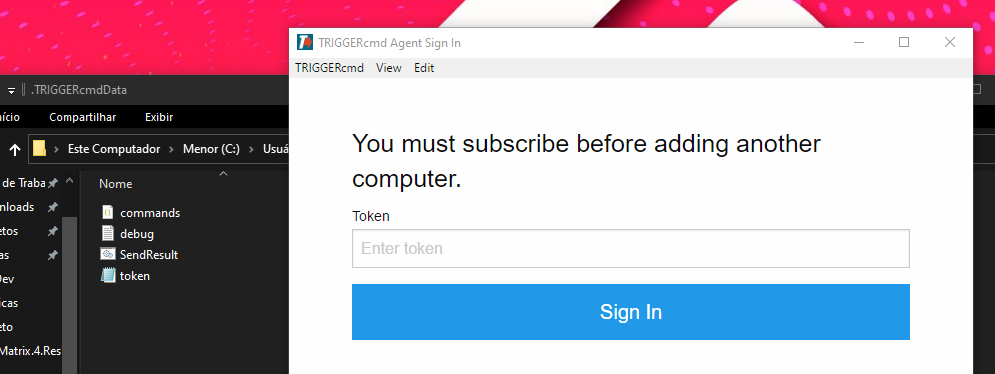
I have only the same PC, I tried to start a new account, but the error is the same.
I tried to delete the .TRIGGERcmdData folder, but it didn't work too.
-
@matheus-zarpellon , you have to delete your computer from your account at TRIGGERcmd.com first.
-
 T tuicemen moved this topic from Instructions on
T tuicemen moved this topic from Instructions on