Can't open Opera GX or some other apps
-
Hi, I'm new with TriggerCMD so I don't know how to run some codes.
I am trying to open Opera GX with Alexa AI, but I've already tried multiples codes and still cant run it.
if I write "start OperaGX" or something like this, it shows up: Windows cannot check 'OperaGX'. Make sure the name was typed correctly and try again.
Then I searched about cmd commands and found that if I type: cd Desktop & "Navegador Opera GX.lnk" it opens, but if i try to run this code in TriggerCMD nothing happens...
(It's written "Navegador" isntead of "Browser" because I'm from Brazil, but I think that's not a problem at all)(I have the same problem with other apps, like TeamSpeak or games that I'm trying to open by voice command)
Does anyone knows what code should I use to run it?
-
@mahmoud-ahmad-ismail, sorry for the late reply. To run a program using a .lnk file (a shortcut), make your TRIGGERcmd command the full path to the .lnk file, like this:
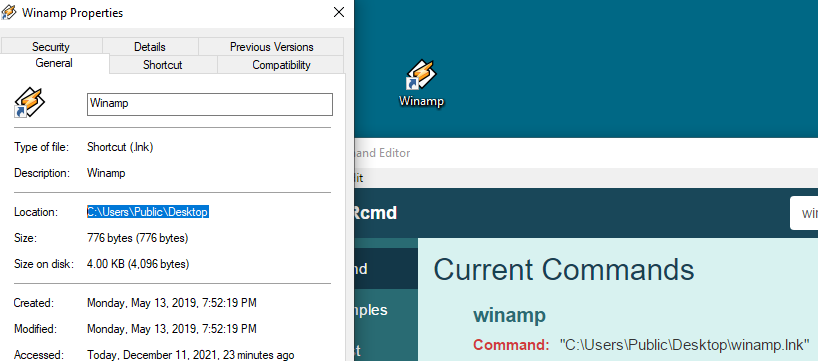
I didn't actually need quotes around it in this case because there are no spaces in the path, but the quotes don't hurt either.
-
@russ said in Can't open Opera GX or some other apps:
Thanks Bro, it worked!! Now I'll controll everything w/ Alexa
