"Can't Find ..."
-
Used the free service for a couple days and liked it, so I subscribed. When I was using the free service I setup 1 computer and a couple dozen commands. Once I subscribed triggercmd says it can't find the computer (no name is given) via my mini and obviously the commands don't work. It is my understanding that with only 1 computer I don't need to specify the name of the PC. My intent is to only have 1 computer.
I'm a little confused as to how to correct this problem. I do not want to have to recreate all the commands.
-
@rbmcgee, nothing should have changed when you subscribed, except you can run more than one command per minute, and you can add more than one computer.
I assume you're able to trigger the commands from the website? If so, you could try updating your default computer name in your profile.
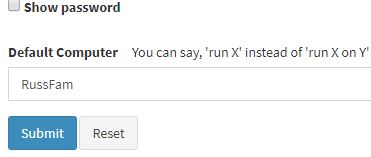
-
@russ
Been away for a few hours. When I left, triigercmd couldn't find the computer. Now I'm back and tried it again and it works. If you guys didn't do anything, then it must simply take some time between when you subscribe and when the single computer is known. I didn't change anything between when it would claim it couldn't find the computer and 4 or 5 hours later when it doesn't have any problem.Anyway, I'm good to go. Thanks triggercmd.
-
@rbmcgee, good, I'm glad it's working. That's odd though - there shouldn't be a delay.
-
@russ
Well, I've added more commands and triggercmd via google mini once again says "could not find computer with the name...". The commands that worked yesterday still work but none of the commands I created today will.I can execute the commands with the agent on the pc. I can execute the commands across the net via the triggercmd website. When I ask google mini to execute, it hands the command to triggercmd successfully but triggercmd says it can't find the computer, but leaves the name of the computer blank as if it is expecting me to somewhere specify the computer name.
This is exactly the same thing that happened yesterday although today I've waited for hours and it still hasn't corrected itself.
BTW, all triggercmd are placed against a single computer and are labelled such in the agent and on the website.
-
@rbmcgee, sorry about this trouble. Please try this:
Just for troubleshooting, you could try adding a voice word to your computer, like something simple like "computer", then use this format:
Hey Google, ask TRIGGERcmd to run calculator on computer.Then try giving one of your commands a simple voice word like lights. Google will have an easier time hearing a single word for your command's voice field.
If your computer's name is in your Default computer field you should be able to say:
Hey Google, ask TRIGGERcmd to run lights. -
@russ
After much trial/error and pondering, I think I have discovered my problem and it may help others. The voice command triggers in many of the commands were something like "bedroom lights on". When triggercmd gets this info from google, it interprets that string as "bedroom lights" and then "on". When triggercmd sees the word "on" it assumes you are trying to specify a particular computer and responds "could not find server ..."". When I set the voice command to anything that doesn't end in "on", triggercmd executes properly. I guess when in trial mode and you can only use 1 computer, triggercmd must be ignoring the word "on" although trial was iffy as well.Once I changed all the triggers to not end in "on", they all seem to work properly.
My new rule, "do not end a voice command in triggercmd with the word "on"".
-
@rbmcgee, good job troubleshooting. I didn't even think of that.
I programmed the Alexa skill to use the word on to split the command word(s) from the computer word(s).
The idea is if you have a bunch of computers you need to say "on macbook" or "on downstairs" to specify which computer to run the command on.
The trial is programmed to behave the same way, although with the trial you can only have one computer so there's no point in saying "on macbook."