X10 Commander & Smartthings
-
Greetings,
I'm somewhat new to this, but I have had X10 products since the 80's, and they have been fairly reliable. I was excited to find out that I could still use my X10 products with Smartthings, and not have to shell out ridiculous amounts of money on new devices. I have run into a hurdle. My house is very old, and the wiring is not at all standard. There are certain sections of my house that when I use the X10 remote, I can turn the lights on & off with no issue. It even works when I use X10 Commander. But when I use my Smartthings switch, it doesn't work. Now, I've used the same .bat file to control other X10 devices, just to make sure it was correct. Can anyone give me any help/suggestions in getting this fixed? The simplest thing would be just to get a Smartthings, or equivalent plug, but I really want to get all of my X10 devices running before I get new things.Thx
-
@caulford, you told me your X10 switches are working fine on one side of your house but not the other, so I think you need one of these things that bridges the X10 signal between the two phases in your electrical panel:
https://www.amazon.com/X10-XPCR-Coupler-Repeater-Amplifier/dp/B000CSY16E
-
Hi Russ,
The electrician will be her later this week, but I have run into another issue. I put my setup on my main PC, so I could work on it and get it working, but I want to put it on my other PC in another room. My main PC is Windows 10, but the PC I want to move the setup to is Win7. I tried to install Triggercmd and got the error message seen here.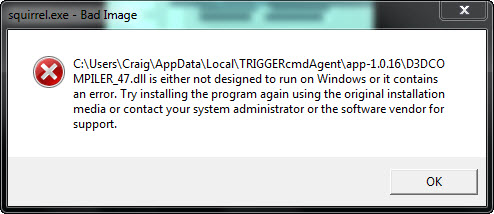
Any idea what's causing it or how to resolve it?Thanks
Craig -
@caulford, I have two theories about that error:
- You might have Antivirus software the blocked the installation.
- You might be running a 32bit version of Windows 7.
If you have 32bit Windows 7, you could try the non-GUI version, but it's not as easy to use because you have to edit your c:\users(yourname).TRIGGERcmdData\commands.json text file manually.
If it's your Antivirus blocking it, you could try disabling it temporarily, then uninstall/reinstall TRIGGERcmd agent.
-
@russ,
I checked, I am running 32bit Win7. So, what are your instructions for getting this to work?Thx
-
@caulford, these are the instructions for 32bit windows:
https://www.triggercmd.com/forum/topic/99/no-gui-triggercmd-agent-that-works-on-32bit-windows
Sorry I couldn't get the GUI working on 32bit.
-
Russ,
I did what the instructions say. Forgive my ignorance, but what happens after I double click the .bat file? I saw the command prompt flash with what you have there, but what do I do next? Does triggercmd run in the background? How would I get the configuration on my Win10 computer in the Win7 computer? I know I would need to change the IP address.Thx
-
@caulford, you don't have to change your IP address. As long as your computer has access to the Internet this should work.
I recommend going to the cmd prompt and running the batch file from there. That way if the batch file is failing, you'll get to see the error.
It should prompt for a token like this:
D:\tools\test>triggercmdagent.bat D:\tools\test>node D:\tools\test\agent --console Daemon install: false No token exists. Login to request one. prompt: token:You'll need to copy/paste the token from the Instructions page.
If it's not prompting for your token, please send a screenshot of the output you see.