Google Home: Couldn't update the setting. Check your connection.
-
Hey All,
I'm trying to connect my account to my Google Home, but when I am trying to connect I get the error message "Couldn't update the setting. Check your connection.", does anyone have a fix or a work around so I can use voice commands on my Google Home. I'm a newbie so be gentle.
Cheers
-
@Justin-Brett, does the Google Home work at all? Like can you ask it what time it is? If not you probably need to use the Home app to set it up on your wifi.
-
@Russ thank you for your reply yeah it works perfectly fine, turns lights on, shows pictures answers commands etc.
I've cleared data and Cashe on the Home App on my phone to see if that was the problem, I've tried to connect to the service with WiFi was switched off on my phone to see if its network connection.
When I use the Home App it gets to point if allowing me to click 'allow' then it comes uo with that error.
I'm wanting to use it to voice control my sky, and I have downloaded your app and widget and it works fine from there (except for the 60 seconds between commands - which when I can get it working I'll upgrade).
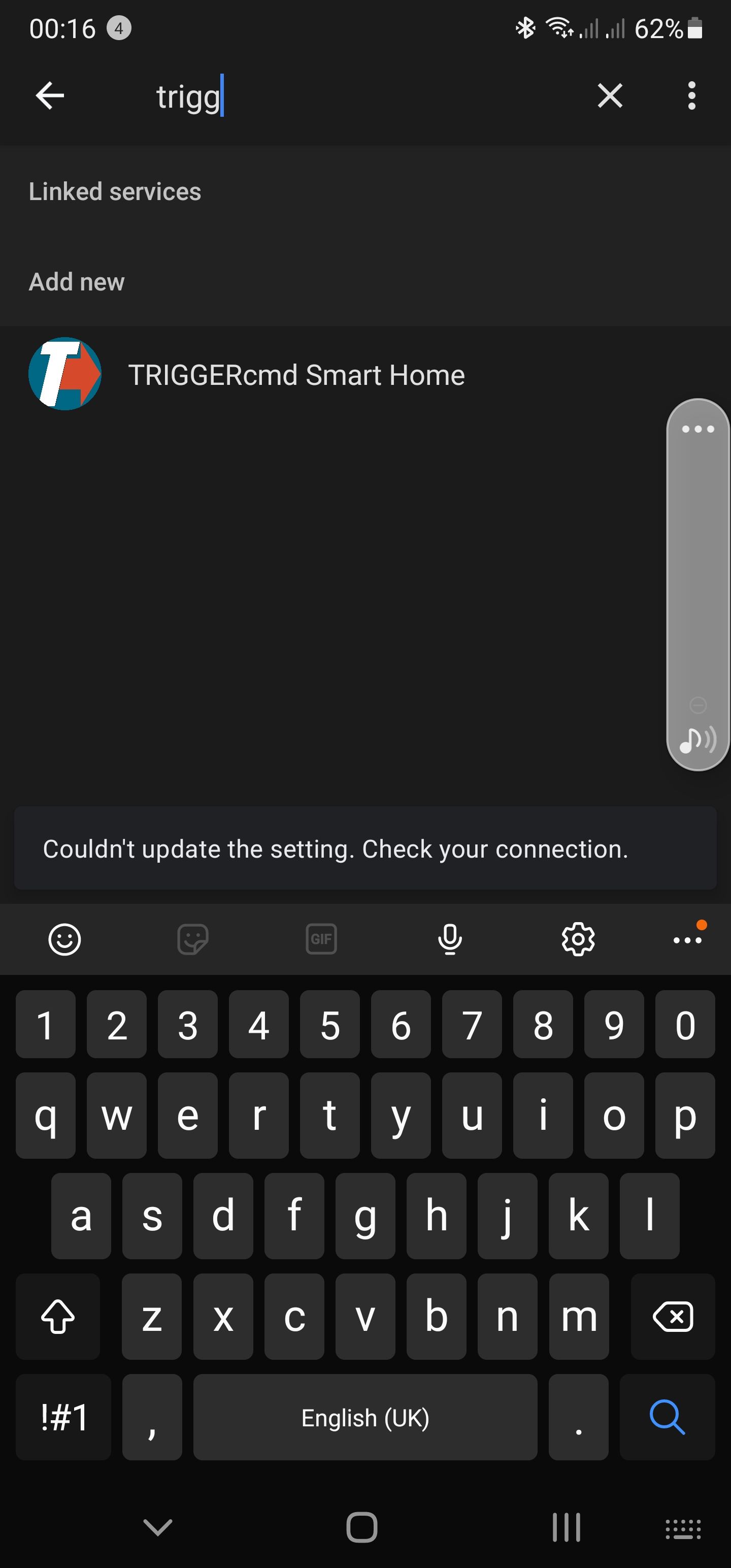
-
@Justin-Brett, thanks for that screenshot that helps a lot.
I googled and found this. Can you try clearing the linked account using the steps here?
https://community.hubitat.com/t/solved-connect-google-home/19912