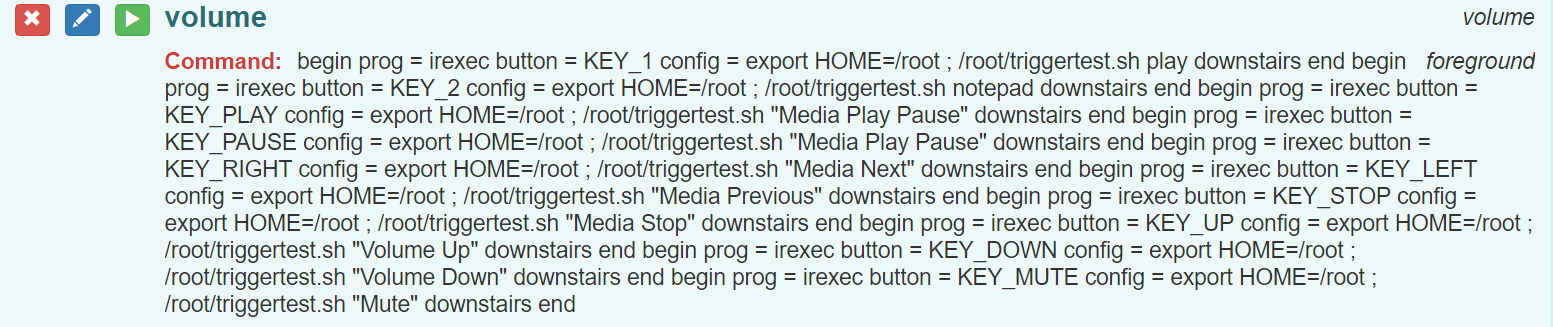Hi, I'm trying to make these commands work, but I don't know if that's how they are put. Would you help me?
-
-
@joao, the text in your Command field doesn't belong there. I think you got that from this post. It's related to this post where I'm using an infrared receiver connected to my Raspberry Pi to run commands when I press buttons on an old VCR remote.
So let's back up. What do you want to accomplish? I assume you want to create commands that do things like turn up the volume on your Windows PC. Here are a couple of ways to do that:
You could install AutohotKey, and create a C:\autohotkeyscripts\volumeUp.ahk file with these contents:
Send {Volume_Up}Then your make your Command field this:
start C:\autohotkeyscripts\volumeUp.ahkI think a simpler/better way would be to download nircmd and make this your volume up Command:
c:\tools\nircmd.exe changesysvolume 4000