Voice commands on Goggle Minis understood but not executing
-
@Frank-Malczewski, good question - the voice name field for the computer is really only needed for your non-default computer(s). Notice you don't have a "Voice Commands" or "Smart Home Voice Commands" button for serverDell. That's because it's not your default computer and you don't have a voice name for it.
You can run commands on your default computer by saying the command without the " on (voice name of your computer)" part.
If you give your serverDell computer a voice name of, "dell", you'll be able to say, "Hey Google, turn on calculator on dell."
If you say, "Hey Google, turn on calculator," it will run calculator on your default computer which is Server. -
@Russ Well, two steps forward but one back. I deleted all my routines for all the lights. I also purged all the extra commands in the GUI interface. But when I tell Google to turn off the computer room light, it will turn it off, turn it off, then sometimes says SORRY, CANT REACH TRIGGERCMD SMARTHOME but it still turns off the light. Or it will say SORRY, CANT REACH TRIGGERCMD and not turn it off, but then, after about 15 seconds, the light will go off. Any ideas as to what is going on? BUT on a positive note, I have significantly cleaned up all my routines in HOME and in the GUI interface, plus it is understanding what I want much better. Thanks.
Oh, and I did UPDATE AGENT...
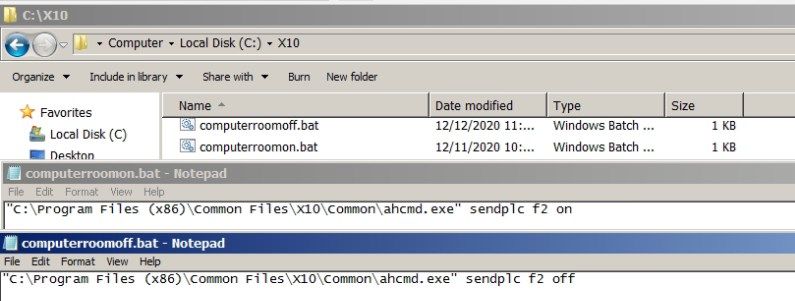
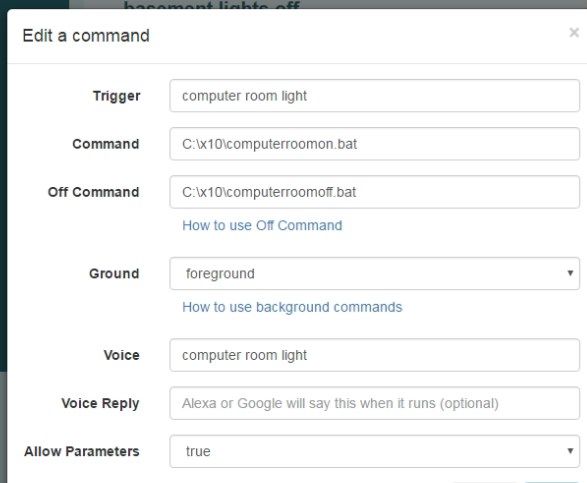
-
@Frank-Malczewski, are you still getting that "CANT REACH TRIGGERCMD SMARTHOME" back from Google? I wonder if that was related to Google's recent outage. I've heard that before but for me it's been very rare.
-
@Russ Yes. Several times today I have gotten "Sorry, TrigerCMD is not available right now", including right now. Earlier, I thought it might have been something related to changes made in the GUI interface (removed a command) so I went to GOOGLE HOME and "Reconnect Account" That worked and triggerCMD started to work. But 10 minutes ago I tried to turn on a light and got the same message. So I just went into GOOGLE HOME and did the same thing as earlier. And yes, the light command now worked. Have any idea what is going on? having to constantly Reconnect Account is a pain. Thanks.
-
@Frank-Malczewski, thanks for telling me about this. I'll see if I can figure out why that's happening.
You could help me by posting the exact time you hear the error, and your time zone. That way I can find the relevant log entries.
EDIT: I was able to reproduce it and I think I know what the problem is. Sometimes my server is failing DNS lookups. My server needs to contact Google after Google contacts my server, and I think sometimes that DNS lookup is failing. I think I have a solution. I'm working on it now.
EDIT2: @Frank-Malczewski, it's fixed now. I have a workaround in place for the DNS problem. I have a longer term fix too but it will take longer than tonight to implement. Please test it.
EDIT3: Nevermind. I thought I had it but apparently not. I just tested it and had the same problem - "Sorry, it looks like TRIGGERcmd Smart Home is unavailable right now," or ,"Sorry, I couldn't reach TRIGGERcmd Smart Home"
EDIT4: I found another DNS name it was trying to go to and I added it to the workaround (/etc/hosts). I haven't been able to reproduce the problem since, but it's intermittent, so I'm not sure whether it's fixed or not yet.
-
@Russ Thanks Russ. I am glad it is nothing wrong that I am doing. FYI, for the past 24 hours, it has been stable with no error message. Hopefully, you will find the ultimate issue.
New question - when my wife tries to tell Google to turn on / off a light, it fails. Yet in HOME, it does show her as being a 'connected account' in the Google Nest hub. Any idea what I need to do to allow her to be able to control lights?
Thanks.
-
@Frank-Malczewski, please take a look at these thread about this:
https://www.triggercmd.com/forum/topic/363/google-home/22
https://www.triggercmd.com/forum/topic/526/now-you-can-share-your-computers-with-other-triggercmd-usersTL;DR:
I suspect you have voice match on. So you could setup a TRIGGERcmd account for her and share your computers with her. -
@Russ Hi Russ, ol' buddy, ol' pal...

Well, as before, I got part of way through. I read the above, decided to not disable voice match and therefore go the route to add her. I was successful in creating her new account, used the email feature to her and accepted it in her account, and server does show up under her new triggercmd account (used google login method since I already have that account 'linked' to all the HOME devices. But when I looked at the voice command page, I saw nothing. When she tried to turn off a light, she got "Looks like TC is not available right now", so I must have missed a step.
And to make matters worse, when I tried to turn off the same light, I got "Sorry, I couldn't reach TC Smarthome right now". It was at 8:15PM, EST.
EDIT: Just tried to update Agent, then remove and reinstall background service. I then went to HOME and reconnected the account. In the past, this made it work for me. Right now, it is not working ("Sorry, I couldnt reach..."). And I did reboot the server after starting up the background service.
EDIT2 If I go to triggercmd.com I can execute triggers...
So, did I miss a step or is it that same problem as I had before?
Thanks.
Frank
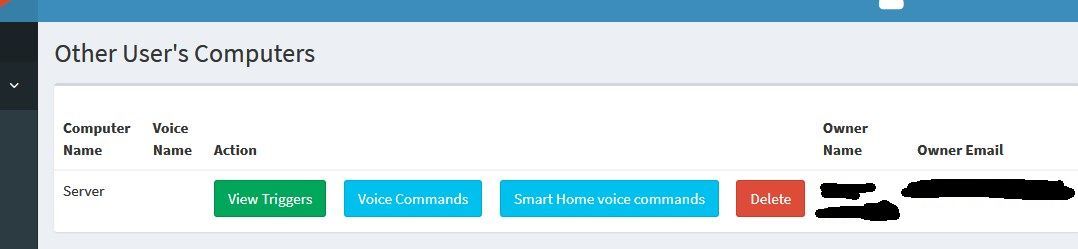
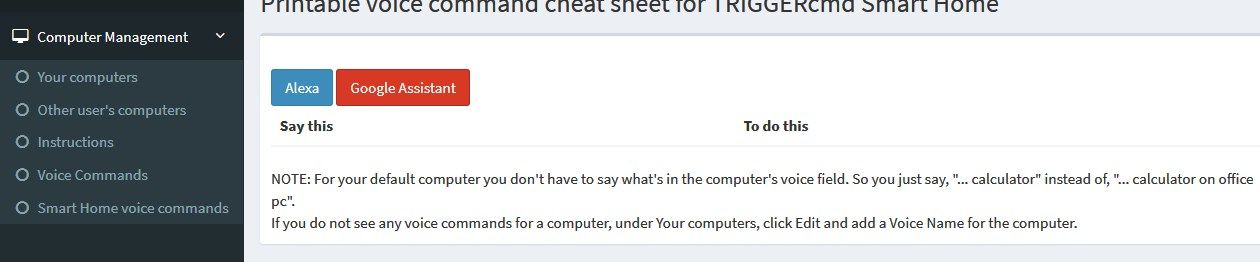
-
For anyone reading this, @Frank-Malczewski and I talked. It turned out his wife's Google Home account was linked to @Frank-Malczewski's TRIGGERcmd account. That actually prevented both accounts from running any commands.
This is how it needs to be:
- Frank's Google Home account -> Frank's TRIGGERcmd account
- Frank's Wife's Google Home account -> Frank's Wife's TRIGGERcmd account
He also set Server (his only computer) as her default computer in her TRIGGERcmd account.
Thanks again Frank! I'm glad we got that figured out. I was worried. I'll try to make this clearer in my posts about how the Google Assistant TRIGGERcmd action linking works.
-
@Frank-Malczewski For anyone reading this post, we solved the problem.
Before I followed the instructions above for sharing my computer with my wife (creating a triggercmd account for her and sharing my computer), I had tried to add her to MY triggercmd account by going on HER phone to HOME / SETUP DEVICE / WORKS WITH GOOGLE and linked to TriggerCMD Smart Home, which it accepted. But after following Russ' process for sharing the computer, neither of us could use Google to turn stuff on or off.
What I had to do is DISCONNECT TriggerCMD Smart Home on HER phone, then reconnect it so it picked up her new triggercmd.com account. You cannot have two people trying to access the same account.
Problem solved and now we both can talk to Google to turn lights on and off.
Thanks Russ for working with me on this...
EDIT: I see that Russ also posted that we solved this! We must have been typing at the same time...