Pause movie on Netflix
-
Hello Russ, is there a command that allows you to pause and unpause the movie on Netflix?
-
@Robertofilho, assuming you're watching Netflix in Chrome in Windows, try this batch file:
nircmd win activate process chrome.exe nircmd win max process chrome.exe nircmd sendkeypress spcYou'll need to download nircmd first.
https://www.nirsoft.net/utils/nircmd2.html#usingPut nircmd.exe in one of the folders in your PATH environment variable points to, or you can specify the path where you put it like this:
c:\tools\nircmd.exe sendkeypress spc -
Hello, Russ!
I didn't manage to do as you said. What I did was:
Extracted the NirCmd files to c:\tools,
and added the folder c:\tools to my PATH enviroment as you can see in the image below:
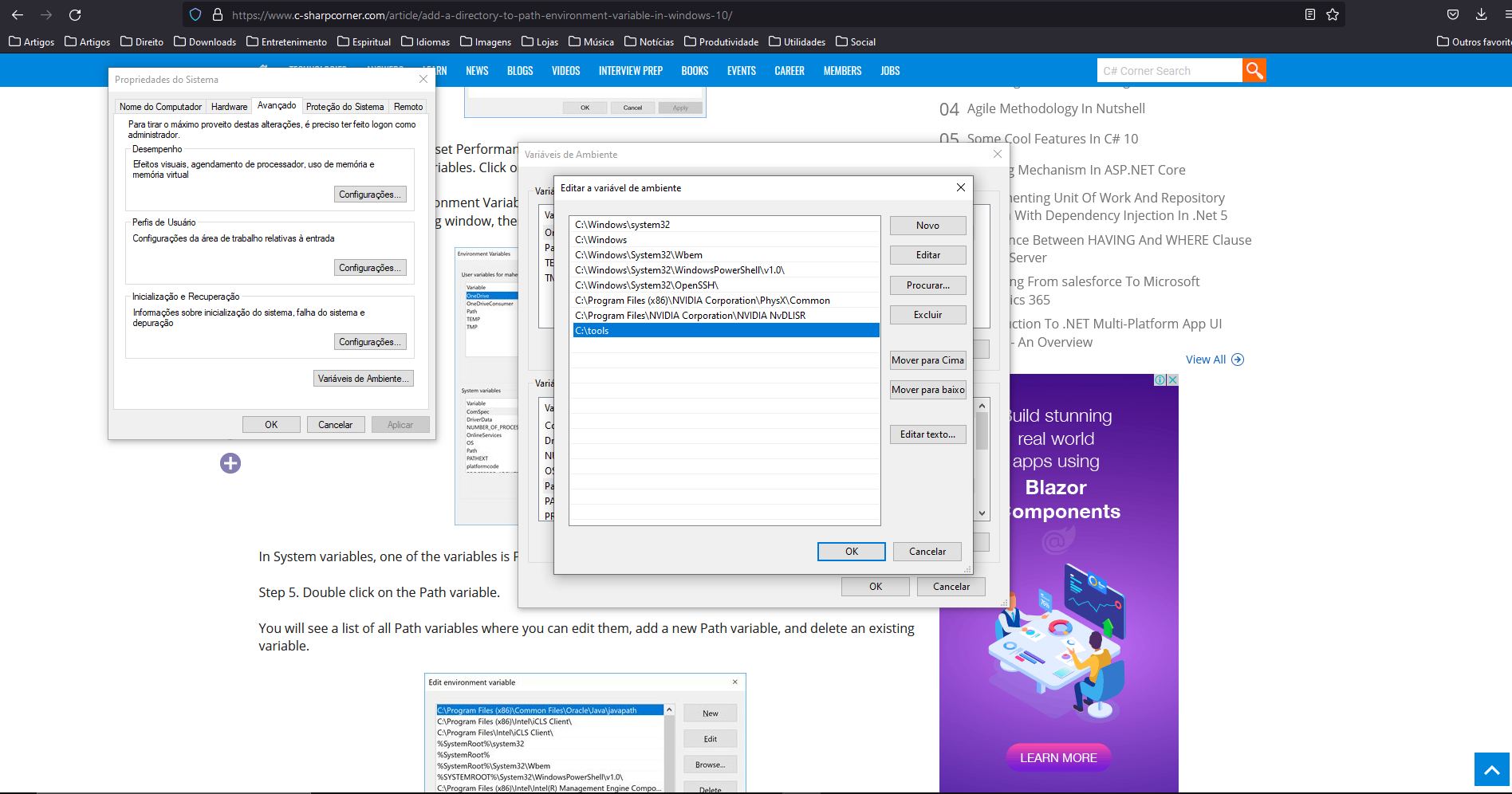
But when I run the commands you asked for I get this:
'nircmd' não é reconhecido como um comando interno
ou externo, um programa operável ou um arquivo em lotes.My PC is in Brazilian Portuguese but translating it would be:
'nircmd' is not recognized as a intern or extern command, an executable or a batch file.What did I do wrong?
-
@pedrosaude, that c:\tools entry in your PATH variable looks good, can you show me your c:\tools folder too? I just want to confirm nircmd.exe is in there.
I have 3 ideas.
- Maybe you tested running nircmd without closing and re-opening your cmd window first, so in that cmd window it wasn't in the PATH. You can see your variables if you type set in your cmd window.
- In your .bat file you could specify the full path to nircmd.exe like this:
c:\tools\nircmd.exe win activate process chrome.exe c:\tools\nircmd.exe win max process chrome.exe c:\tools\nircmd.exe sendkeypress spc- You could try using the "Copy To Windows Directory" button instead of putting it in the c:\tools folder and adding c:\tools to your PATH. C:\Windows is already part of your PATH.
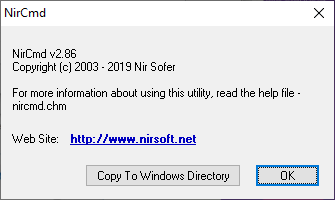
-
@Russ
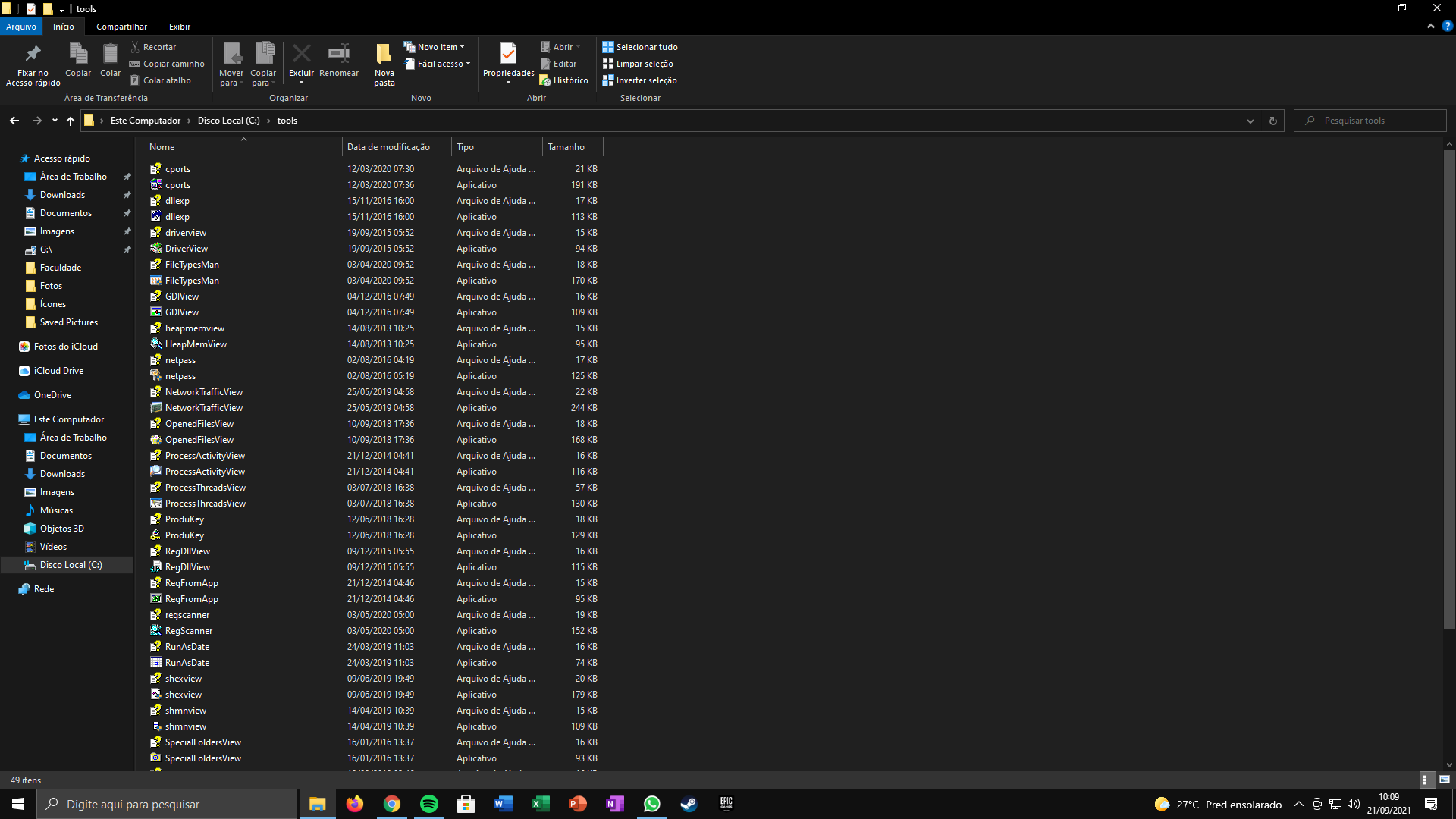
nircmd.exe is not there...
I'm not sure which file to download... -
@pedrosaude , you can find the download link at the bottom of this page:
https://www.nirsoft.net/utils/nircmd.html -
@Russ how would i do with opera gx?
-
@Russ Thank you!
-
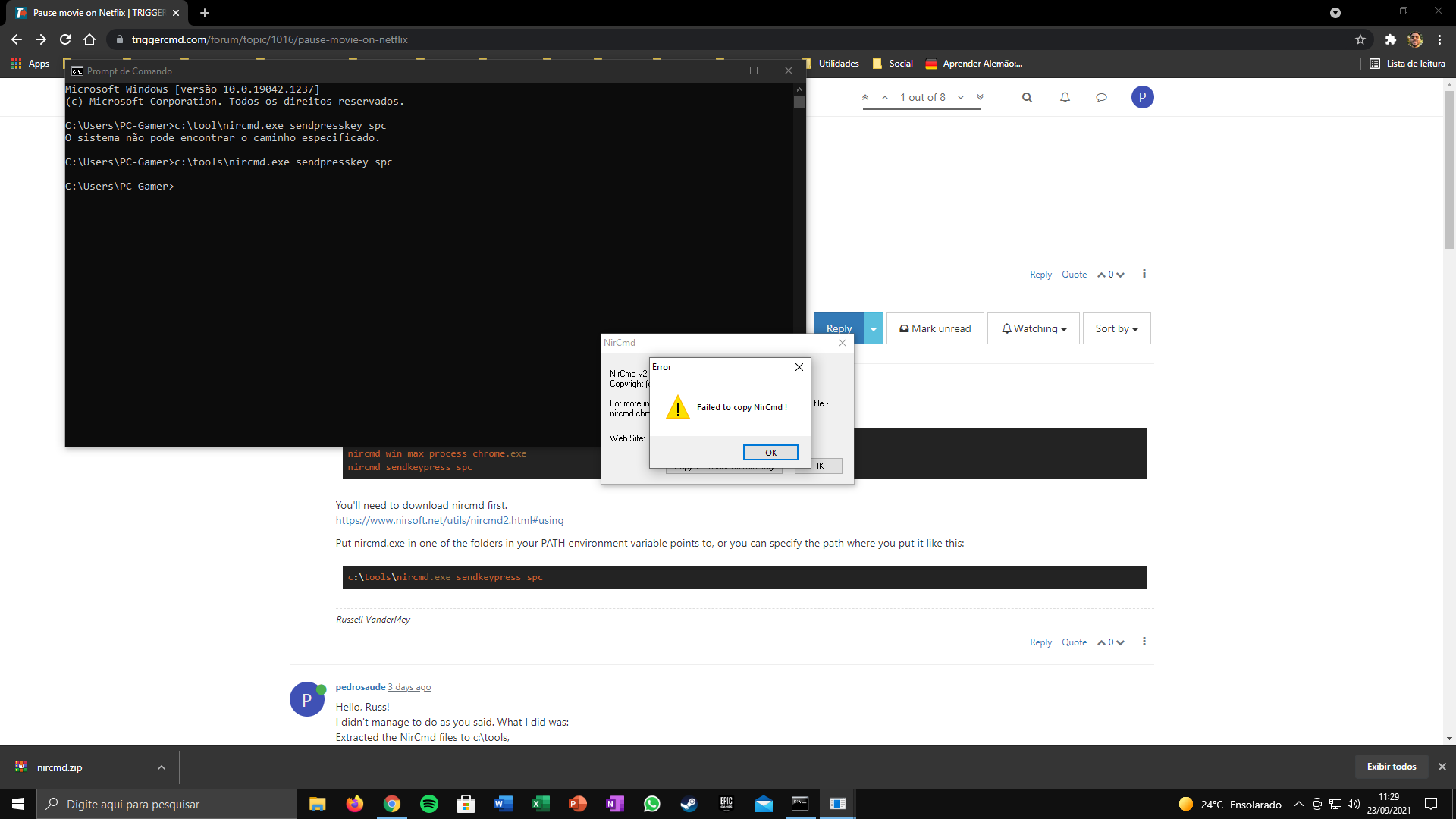
Failed to copy!
-
@pedrosaude watch the video of Russ https://www.youtube.com/watch?v=xub4pjenLVs