Alexa Not Recognizing my Trigger Word
-
Hey TRIGGERcmd team, hope you're well.
I've made 100+ routines on my Alexa which do basic things, mostly running .bat files to open URLs to things I use for work.
However, the most recent 7 triggers I've created are not being detected by my Alexa, and she replies with this:
Could not find a command with voice word <voiceWord> on <computerName>
I've setup the routines on Alexa, and the triggers on my local install of TRIGGERcmd exactly the same as I used to. I'm think it's a syncing issue between TRIGGERcmd and my Alexa, so I disabled and re-enabled and re-linked my TRIGGERcmd skill on Alexa, but it's not wokring.
I'm a bit lost for resolution and need help.
Here is a link to my configurations for this particular trigger, but it's happening with the 7 most recent triggers: https://imgur.com/a/ktBiiPO
-
@jett, in your screenshot of the website it shows the voice field as "open slack" but in your local GUI Editor screenshot it shows the voice field as just "slack" which is probably what you want.
If you use "open slack", you'd need to have your Alexa routine say, "Alexa, ask trigger command to run open slack on casca". You have "Alexa, ask trigger command to run slack on casca."
Here's something else you could try:
Link the TRIGGERcmd Smart Home skill.
Test it with, "Alexa, turn on slack on casca."
Update your routine turn the slack on casca smart home device on.BTW, if your casca computer is your default computer, you don't have to add the "on casca" part - just use "slack" instead of "slack on casca".
You can set your default computer in your profile page:
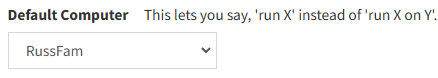
-
Thanks Russ, I see what you mean. That has now worked, may I ask though, is there a lag between adding a trigger locally and having it show on the web portal?
I just updated a trigger on my local, then refreshed the online page, and the trigger completely disappeared, hopefully it shows up again soon.
Also, off-topic but I'm using the Nothing Phone 2, android and the TriggerCMD mobile app "Google Sign-in" button doesn't work.
Thank you for your help.
-
@jett, no there's no lag - the changes should show up immediately. I think you're running the foreground agent, so make sure your commands are foreground commands. They'll disapear if you make them background commands and you're not running the background agent.
Thanks for telling me about the Google Sign-in button not working on that phone. I just tried it on mine and it worked. I'll research that phone, but in the meantime, did you get it logged in using one of the other methods like a password or a pair code?