TRIGGERcmd Android app now supports widgets
-
The TRIGGERcmd Android app now supports widgets, so the old "TRIGGERcmd Widgets" app is no longer on the Play Store.
Here's how to use the new widgets feature:
- Long-press on an empty spot on your Android desktop and select Widgets.
- Place a TriggerCMD widget. It will display a list of your triggers.
- Select a trigger from the list.
- (Optional) Long-press the widget to re-size it.
- Tap the widget to trigger your command.
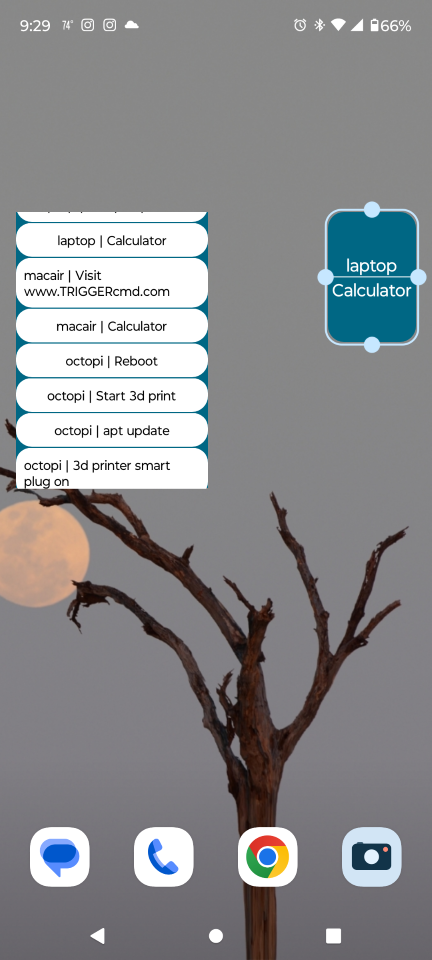
Here's a Youtube video showing how it works:
https://youtu.be/LX7UvqN5PH8