reset my pc
-
I had to reset my pc, downloaded triggercmd to the same computer i had it on but i cant sign in it thinks is a different pc, how to i resign into the agent u
-
@Emanuel-Esteves, in your user profile folder, there's a subfolder called .TRIGGERcmdData, for example:
C:\Users\russe\.TRIGGERcmdDataIn that folder there's a commands.json and a computerid.cfg file. If you put the ID of the old computer in the computerid.cfg file, it will login as that computer. The commands.json file contains your commands, so if you still have a copy of that, you'll be able to restore your commands. Otherwise, you'll need to rebuild your commands. When your computer logs in, it synchronizes the commands in commands.json with the computer record in your TRIGGERcmd account.
To find the ID of your old computer, you can click View Triggers for that computer, then you'll see the computer ID in the browser URL:
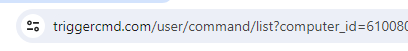
I hope this helps. Sorry if this means you lost your commands and you need to rebuild them. At least you have a list of them in your account in the old computer record.