How to make triggers on Android
-
I installed both the Windows and Android client. I can make triggers in Windows and activate them from Android but i can't seem to figure out how to do it the other way around.
I want to use my Windows device to be able to turn of smart plug through Google Home in Android.
-
@345676543, the primary function of TRIGGERcmd is to run commands on your computers - using Alexa, Google Assistant, an app on your phone, etc.
The TRIGGERcmd Smart Home Alexa skill allows you to make a routine that runs when you run one of your TRIGGERcmd commands. You could create one that turns a smart plug off when it runs.
To run your TRIGGERcmd commands from your Windows computer, you could using:
- Your web browser
- The tcmd command line tool
- A shortcut with the command's bookmark URL like you see below:
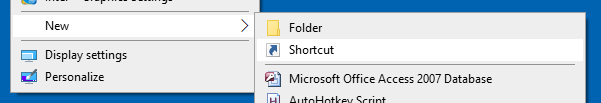
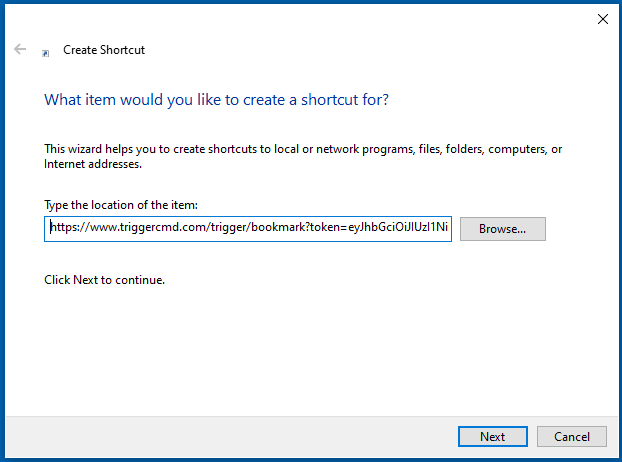
Your title says, "How to make triggers on Android." Currently, there's an Android app, but no TRIGGERcmd agent version for Android. The agent is what you install on your computer and use to create commands that you can trigger to run on that computer.
-
@345676543 there are a few ways of doing this. I assume you’re sitting at your pc when you want to do this.
1 - The simplest and easiest method doesn’t involve triggercmd. It would be to download the Android subsystem or bluestacks and have the Google home app right on your pc.
2 - use triggercmd with a browser automation bot on home.google.com. This can only run routines.
3 - use ifttt but with the smart plug brand since google home doesn’t work with ifttt. Recipe would be triggercmd to Wemo or Smarthings instead of google home.
You would create commands that don’t really do anything besides let ifttt know they’ve been fired off.