Open Valorant // Abrir o Valorant
-
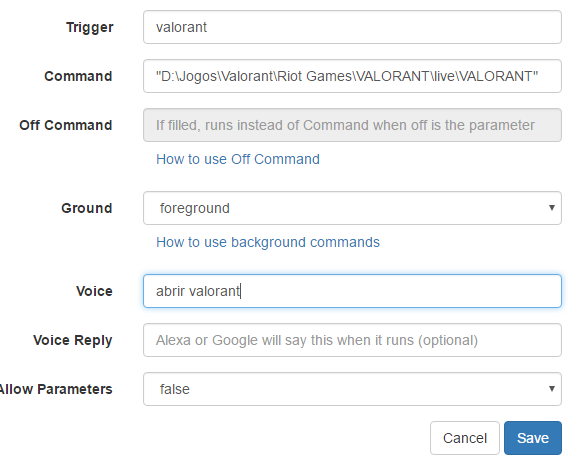
Entre no diretório do jogo e entre nesta sequência de pastas até chegar no "live" e copie e no fim adicione o "\VALORANT".
-
Cara, eu simplesmente não consigo, fica dando erro toda vez.
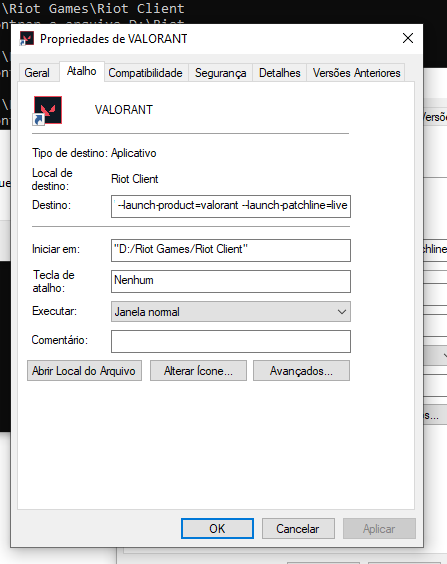
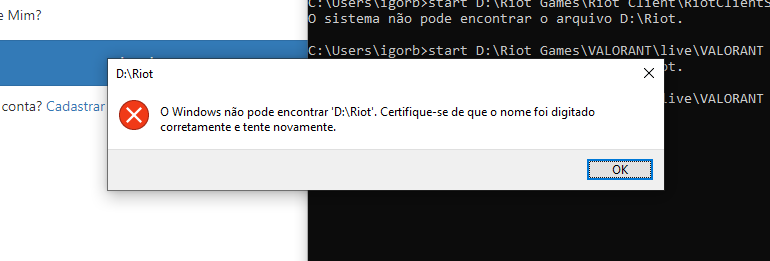
-
@IgorFxx, if your path has spaces in it, you need to quote it. Notice it's trying to run D:\Riot because there's a space between D:\Riot and Games.
Try this:
start "D:\Riot Games\VALORANT\live\VALORANT\..."I put ... because your path got cut off in the screenshot.
-
Lamento que haya tenido problemas al Abrir Valorant. Para evitar este tipo de ambigüedades, asegúrese de haber utilizado la dirección de ubicación correcta en su computadora. y si te sientes agotado, me gustaría compartir mi experiencia con un interesante juego de casino en línea que disfruté recientemente. Este es el jogo do Tigre. Me cautivó con sus impresionantes gráficos y su emocionante juego. Si estás buscando una experiencia de casino en línea emocionante y llena de adrenalina, te recomiendo que pruebes este juego. ¡No te arrepentirás! ¡Diviértete y buena suerte a todos!
-
@Russ I am having the same problem.
I put in C:\Program Files\Google\Chrome\Application\chrome.exe and it won't start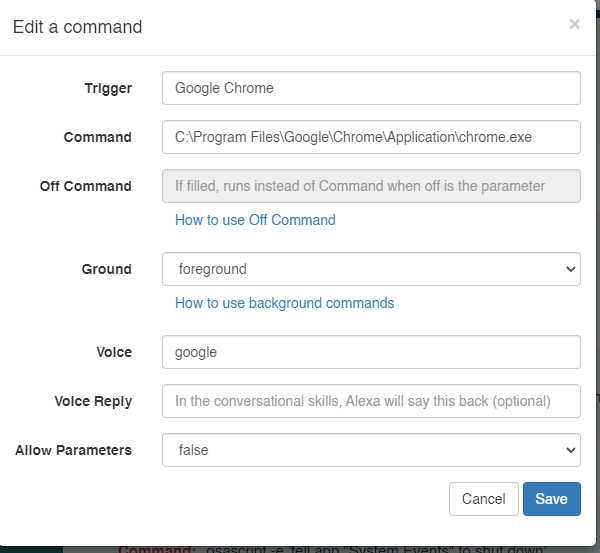
-
@D0llyy you should quote it if there's a space in the path.
Like this: "C:\Program Files\Google\Chrome\Application\chrome.exe"
Otherwise Windows will try to run c:\Program with parameter Files\Google\Chrome\Application\chrome.exe because of that space.