I am unable to install Trigger CMD on Windows 11.
-
I've been using Trigger CMD on Windows 10 for a long time, but now I'm using Windows 11 and I wanted to install Trigger CMD. When I try to install Trigger CMD on Windows 11, the program just opens, you can configure it, but when I turn off the computer and turn it on again, Trigger CMD disappears from the computer, it's as if it hadn't been installed. But when I try to install it, it doesn't create any icon on the desktop and it doesn't appear in searches in Windows 11 as it did in Windows 10, which created the icon and you could see that the program was installed. I don't know if it's a problem with Windows 11 or my computer. Now, after several attempts to install Trigger CMD on Windows 11, the program no longer wants to install, a log error appears and opens a notebook with several installation failures.
-
@Vinícius-Caxias, sorry about the trouble.
The TRIGGERcmd agent generally works on Windows 11, so I think we can make it work.
Can you tell me what antivirus software you're using? If it's Avast, that could be the problem. You could disable that while you install the agent.
Someone else had the same problem in this post.To completely uninstall and start over, please do these steps:
- Check for "TRIGGERcmdAgent" in Installed apps (aka "Add or remove Programs") and remove it from there if you see it.
- Delete your c:\users\(your user)\.TRIGGERcmdData folder.
- Delete your C:\Users\(your user)\AppData\Roaming\TRIGGERcmdAgent folder.
You can get to the C:\Users\(your user)\AppData\Roaming folder quickly by typing %APPDATA% in "Run". Use Windows key + R to open Run.
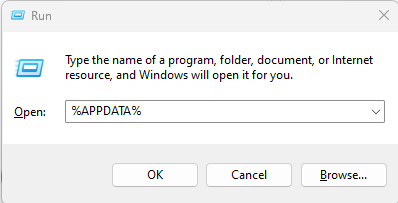
-
@Russ I use Windows' native antivirus, Windows Defender. I will try what you instructed, thanks.
-
@Russ I did what you asked, disable the antivirus and deleted the folders. I managed to install Trigger CMD, but when I turn off the computer and turn it back on, Trigger CMD disappears from the computer, appears in the list of installed applications and programs, but did not create an icon on the work screen, and is not starting with Windows. I have already installed that tool to start with Windows but it is not working. How do I start it with Windows in this case?
-
@Russ I managed to make it work, I found the application that launches Trigger CMD by searching in the file manager. Thank you for your support.