Shorter URL or redirect
-
@Russ yeah
-
@Smart-Communities, I'll think about how I could do it. I think it would require a database record.
EDIT: I made a bunch of progress tonight, but I won't be able to work on it until Friday.
When it's ready the short bookmark URL's will look like this: https://triggercmd.com/sb?b=phd-UJYpW41gT06e -
@Smart-Communities, I added the Short Bookmark URL feature. Please check it out and let me know what you think.
There's a new button on the original Bookmark page that allows you to create a "Short Bookmark."
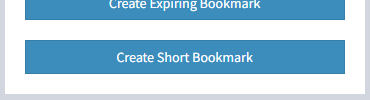
-
@Russ awesome! Will give it a try asap.
Thank you!
-
@Russ Thank you sir!!! I appreciate it.
-
@Smart-Communities The shortened URL works perfectly when used directly. When we used it with the Advanced Scene Switcher plugin for OBS the results were mixed. We would see OBS indicate it was firing off but the command wouldn't run.
-
@Smart-Communities, interesting. Thanks for letting me know. I'll try to reproduce the issue. If I can reproduce it, I should be able to solve it.
EDIT:
It wasn't working for me either at first, then I looked in the log and noticed I had a space in the beginning of my URL. I removed the space and now it's working every time. What happens when you try it?This was my log entry:
19:22:57.714: [adv-ss] sent http request "AdvSceneSwitcher.action.http.type.get" to " https://triggercmd.com/sb?b=asdfasdfasdfasd" with data "--enter text--" -
@Russ was just messing with it again. It’s not your URL. Something in my OBS setting causing it to work only once.
Sorry to make you look into it. I should’ve done more testing before reaching out.
-
@Smart-Communities, no problem. I got to learn about that OBS plugin.
-
@Russ It's a swiss army knife on it's own. Paired with TriggerCMD it's a Bazooka.