Not able to run cmd file
-
Hi everyone,
I´m trying to run a cmd file, when I run from start --> run --> C:\temp\test.cmd the file is openned no problem.
However wen I put the same command in Triggercmd not happens even I put " at begin and " at end of path.Please could someone support me?
Thanks
-
@Paulo-Andrade, can you show me the contents of your c:\temp\test.cmd file?
I created one and tested it. It worked for me. Here are my command settings:
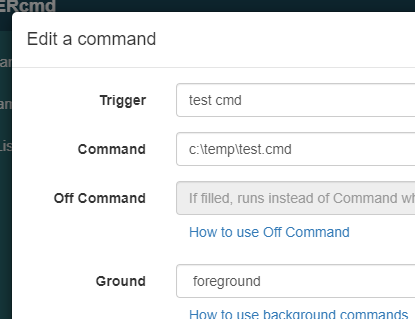
This is my test.cmd script:
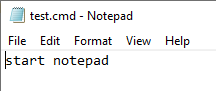
These are some things you could try:
Click the green "play" button to see if you can run it locally:
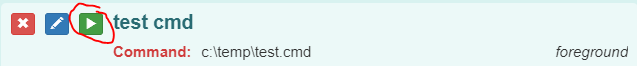
Make sure the "Ground" field is set to foreground.
Try a simpler script, like mine above to confirm the script is running.