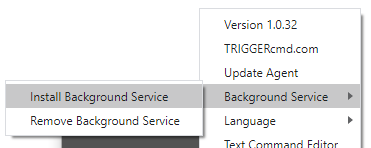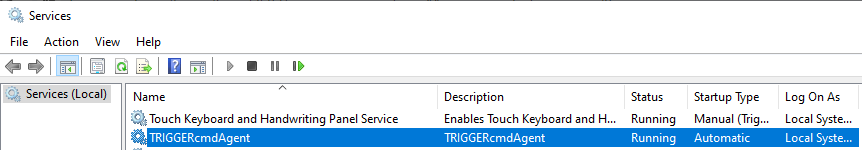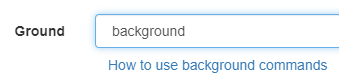Usuarios no windows 11 não conecta, fica sem Ip
-
Não estou conseguindo ativar os 3 usuario no mesmo computador a alexa so responde em um perfil... Fiz as configurações e percebi que os outros ficam sem ips validos; como resolver?
Detalhe
Sou assinante.I am not able to activate the 3 users on the same computer, Alexa only responds in a profile... I made the settings and realized that the others are without valid ips; how to solve?
Detail
I'm a subscriber. -
@Jose-Carlos O editor de comando Gui está com tela branca
-
@Jose-Carlos, when you install the agent, it only installs for the user you're logged in as, so you'll need to re-install the agent on each user.
If you're seeing a white screen, you might need to delete the c:\Users\(username)\.TRIGGERcmdData folder and re-run the agent.
It will create a different computer record in your account for each user on that computer, so you'll want to rename them so you'll know which computer record is for which user.
-
@Russ
Segui certinho sua sugestão todos os perfis estão funcionando perfeitamente, graças a sua ajuda. Muito Obrigado!!!Mais uma pergunta
3 usuarios no windows com login e senha diferente.
Tem codigo que possa entrar direto no perfil usando Alexa?Exemplo: Alexa entre no perfil 1 ( comando com user, senha e login )
Desde já agradeço pela atenção
Jose Carlos -
@Jose-Carlos in theory you could use the runas command to have one user run commands for another user on the system, but now that you have the agent installed for each user and have each user logged in, you could use the tcmd tool.
Download it, rename it to tcmd.exe, and put it in folder in your PATH. If you don't know what I mean, just put it in c:\windows.
Then you can run this command to list the commands available, and you should see the tcmd command for running commands on remote computers, although in this case the triggercmd computers represent the agent running in each user profile.
tcmd -l -
@Russ Obrigador por ter me ajudado.
Como o comando é muito complicado para meu conhecimento, depois eu analizo.
Obrigado por tudo
jose carlos -
@Jose-Carlos, you're welcome. Good luck.
This is an example of a tcmd command to run a remote command:
tcmd --computer "Laptop" --trigger "Calculator" -
 R Russ moved this topic from Announcements on
R Russ moved this topic from Announcements on
-
@Russ is there no way to install it system wide or have it so existing triggers work no matter the user?
I have a PC in kiosk mode and want to still be able to trigger commands for sleep, wake and reboot. If it helps, I have Anydesk installed on my user account which still runs in the background while in kiosk mode.
-
@Smart-Communities, you could install the background service and make your commands background commands. Then they'll run in the context of the TRIGGERcmdAgent Windows service.