When integrating SmartThings, {"error":"auauthorized_client"...
-
Hi friends! I am attempting the new SmartThings integration as detailed here:
https://www.triggercmd.com/forum/topic/2494/new-smartthings-integration-2023
Unfortunately, I am stuck on step 22 of 24!! (So close!) In the SmartThings app for Android, when I select Add Device -> My Testing Devices -> TRIGGERcmd, I am prompted to login with a triggercmd login, as expected. After I enter my (correct) credentials, I get this error message:
{"error":"unauthorized_client","error_description":"Unauthorized client"}
and I am unable to proceed any further from this point. Could somebody offer some troubleshooting steps to me so I can fix my PC integrations?
-
@David-Hess, you would get that error if there's a mismatch between the Client ID value in the SmartThings Developer Workspace and the SmartThings Device Cloud Credentials Client ID field in your TRIGGERcmd user profile. The value should start with st- like you see below.
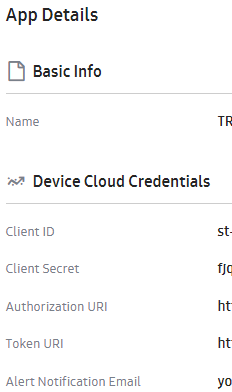
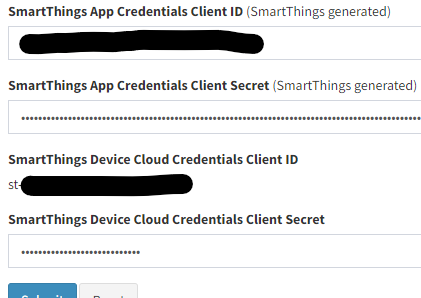
The Client Secret value and SmartThings Device Cloud Credentials Client Secret value also need to match.
I hope that's all it is. Please let me know.
-
@Russ that's it exactly. Thank you so much for your tech support and a wonderful product. I think I'm about to join the paid-subscriber crowd because I do NOT want this product to ever go away!!
-
@David-Hess awesome. Thank you!