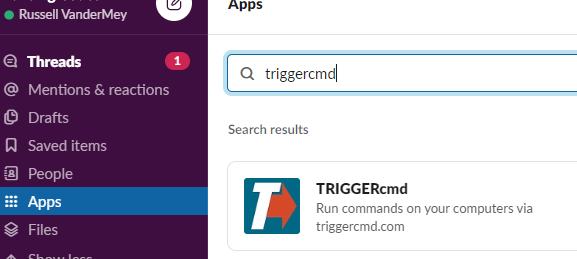The TRIGGERcmd Slack app is available now
-
Click here to add the TRIGGERcmd slash commands to Slack.
Run commands on your computers with a slash command like this:
/triggercmd CalculatorOr something more complex like this:
/triggercmd Notepad on Windows Box with parameter NewNote.txt- Add this App to your slack workspace.
- Link your account with /triggercmd-token [token from Instructions page]
- Run commands on your computers with /triggercmd
You'll need enough access to the workspace to add this app, so you could create your own Slack workspace, or give this URL to the workspace's admin and ask them to add it:
https://www.triggercmd.com/user/auth/slack
Or you can find the TRIGGERcmd Slack app in Slack's app directory: