How to get working with BitFocus Companion
-
How can I press a button on companion to trigger a cmd?
-
@favored-live-tech, here's one simple way to add a button to trigger one of your commands:
First add Generic HTTP Requests under Connections.
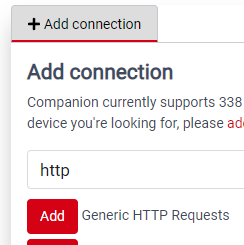
Click the Bookmark button next to the command you want to run.
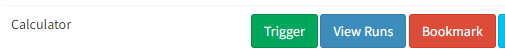
Copy the bookmark URL for that command. It looks like this:
https://www.triggercmd.com/trigger/bookmark?token=blahblah..Create a "Regular button" with http: GET as the "Press action"
Paste the bookmark URL into the URL field (lower-right in this screenshot).
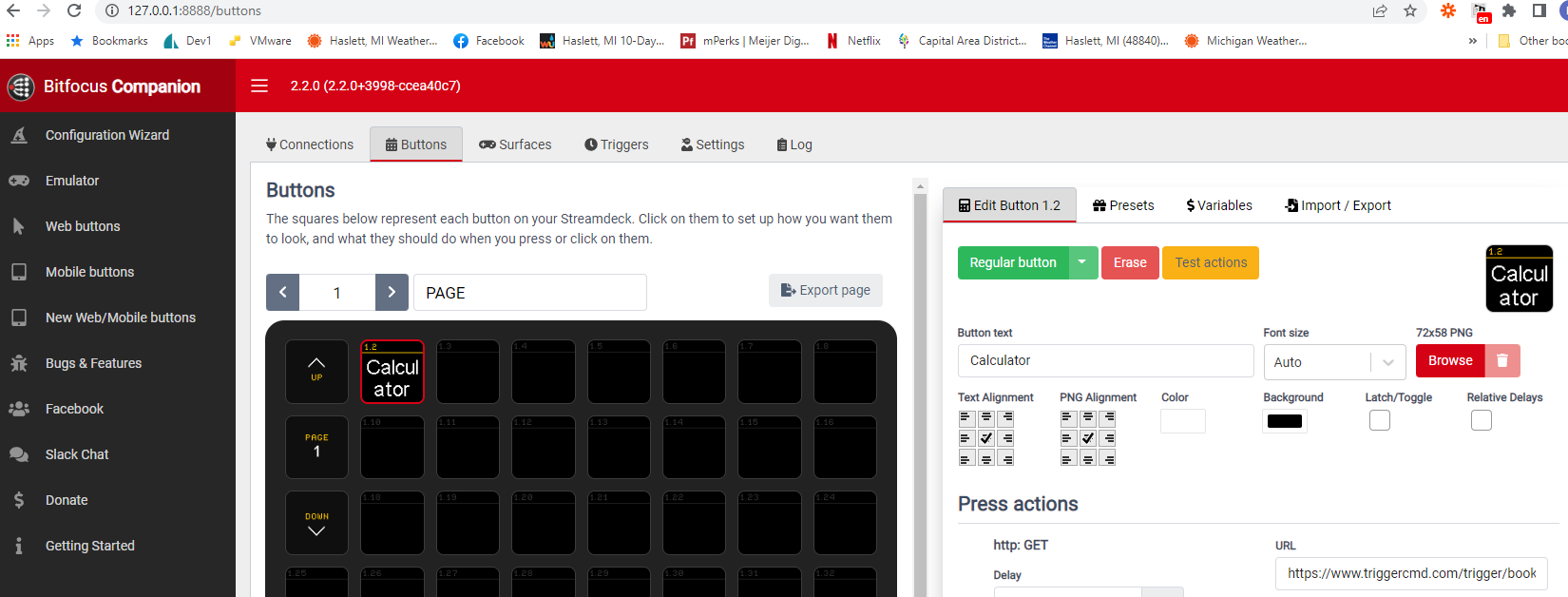
Instead of the bookmark URL you could also use a URL like this:
https://www.triggercmd.com/api/run/triggerSave?computer=(your computer name)&trigger=calculator&token=(token)
Where token is a token from the Instructions page. Also replace calculator with your command's name.
If there's a lot of demand, I'd be willing to make an official TRIGGERcmd connection module for it.