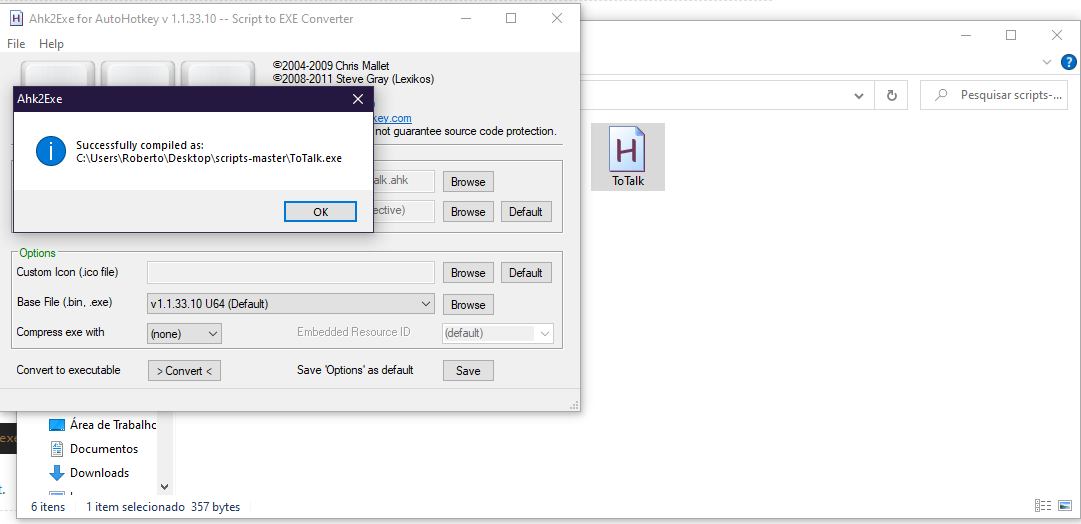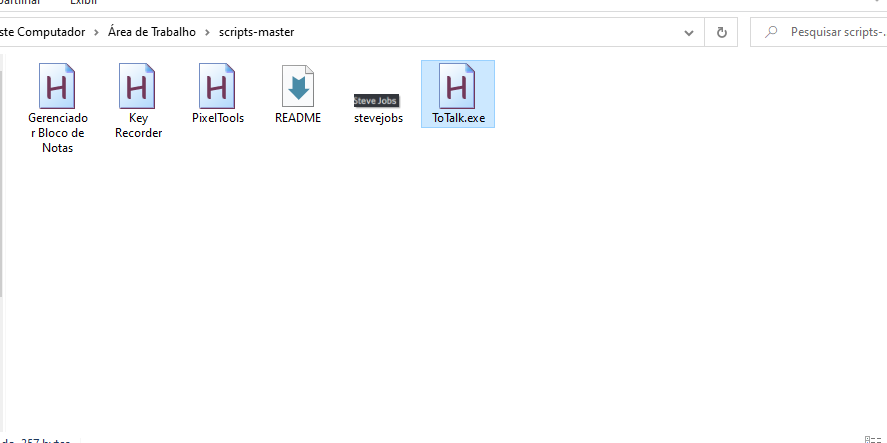How to join an especific discord channel
-
@roberto-luis , nice job! Would you mind posting your script here?
-
@russ In fact i'm having some problems to run the script .ahk with the triggercmd, when i do it manually, it works very well, but when I copy and paste the script's target and ask triggercmd to do it, it doesn't work.
Could u help me with it?
Then I can share the entire project working here
-
@roberto-luis, can you show me your command?
This works for me because of where autohotkey is installed on my PC, and where my script is.
"C:\Program Files\AutoHotkey\AutoHotkey.exe" C:\autohotkeyscripts\media.ahk muteThat mute at the end is a parameter for my script.
-
It returns me this message when I try to turn my .ahk archive onto .exe
It says successfully compiled, but no new archive is created. Then I tried to put the content of the message on the triggercmd's command, but nothing is happening
-
@roberto-luis, if you rename that ToTalk.exe in the folder in the background, does it recreate a ToTalk.exe when you compile it again?
Also, you don't have to use a compiled version. You could use a command like mine above.
-
Not at all, it continues just "ToTalk.exe.ahk"
-
@roberto-luis It worked!
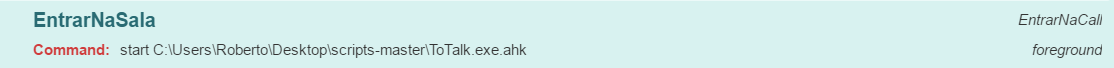
IDK what changed, but with this name the triggercmd could start my script.
#SingleInstance Force CoordMode, Pixel, Screen CoordMode, Mouse, Screen Loop { PixelSearch, x, y, 1925, 11, 1994, 201, 0x7EDB32,, Fast if (ErrorLevel = 0) { MouseMove, %x%, %y% break } } Click, Left Loop 10 { Send, {Tab} Sleep, 300 } Loop 8 { Send, {Down} Sleep, 300 } Send, {Enter}Here u are the code, just need to change the pixel that u wanna search to click first (Pixel of the discord server's icon)
-
@roberto-luis, awesome. Nice job.
-
@Russ Thx for the help
-
@roberto-luis, np. Any time.