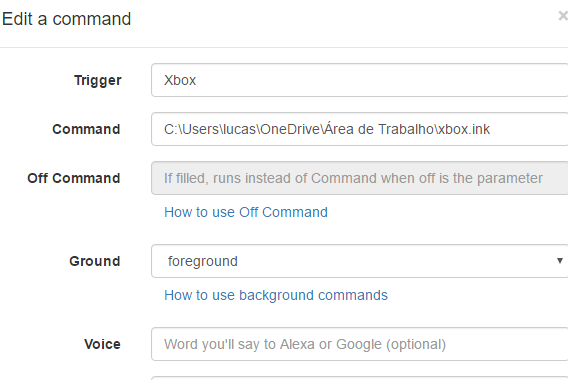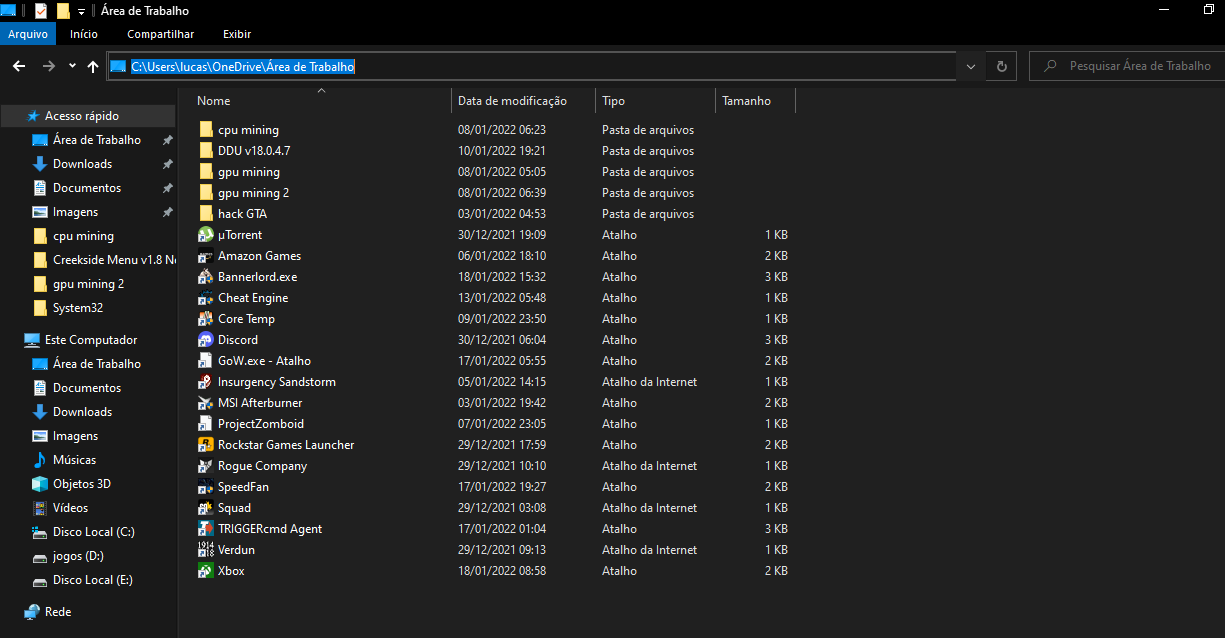En:how to close the browser without ending the task? Pt.Br:como fechar o navegador sem finalizar a tarefa?
-
En:I'm trying to make alexa close the browser by voice command, but the only way I could was finishing the task, and as I use brave even closing the browser, the tabs are still saved and if I finish the task they close too
PT_BR:Estou tentando fazer a alexa fechar o navegador por comando de voz porém unico jeito que consegui foi finalizando a tarefa, e como eu uso o brave mesmo fechando o navegador as abas continuam salvas e se finalziar a tarefa elas fecham também
-
@skrttz, what's wrong with ending the Brave browser task? Do you not want the tabs to be saved? I'm trying to figure out what you want to happen differently.
-
@russ I would like the browser to close but with the tabs saved
-
@skrttz, when I used this command to close Brave, it saved my browser tabs:
taskkill /im brave.exeWhen I re-opened Brave, my tabs were re-opened.
-
@russ thanks a lot, can I take the opportunity to ask something?, I recently tried to open the xbox app that is downloaded from the microsoft store, the command was start xbox:, but it opens the xbox console not the app and I've tried everything like, start AppXbox, I even got the id and the PackageFamilyName which from what I saw is necessary to start the app through cmd but I was not successful, you know how I open it and again thank you very much for the help with Brave
-
I used this process and found the protocol name in this section of the AppxManifest.xml file:
<Extensions> <uap:Extension Category="windows.protocol"> <uap:Protocol Name="xbox-tcui" />But when I ran start xbox-tcui I got this useless window:
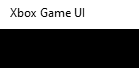
So for some reason the normal process doesn't work for the Xbox app.
I'll do some more research, but it's not looking good.
-
@russ n my research i saw that to open xbox by cmd you need the
Application package family name.
application ID. at the end the command is explorer.exe shell:appsFolder<PackageFamilyName-here>!<App ID>
but I don't know if I did something wrong it doesn't open the app this is the link to the article https://www.thewindowsclub.com/open-microsoft-store-apps-from-command-prompt -
@skrttz, I tried that method but it didn't work for me. I did find a method though.
I created a shortcut (.lnk) file, and I'm able to run it via that shortcut like this:
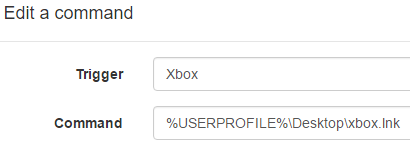
These were my steps to create the xbox.lnk file on my desktop:
Open the Applications folder:
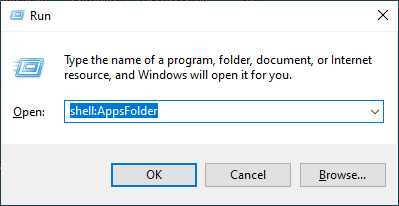
Right-click Xbox and click Create shortcut:
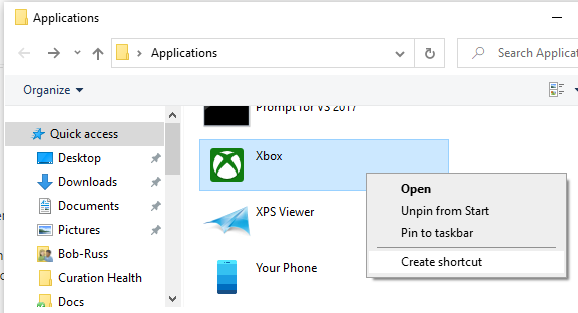
Now I have an Xbox.lnk file on my desktop:

-
for some reason it won't go here
-
@skrttz , whenever there are spaces in the command path, you have to quote it.