bat file not triggering...
-
@drywsef, what happens in you open a cmd prompt, and run:
"c:\program files\dynamount\dynamount.exe"Also, does it work if you run the command from this green play button in the GUI editor?

Also assuming that works, does it work from the green Trigger button on the website?

If all that works, then I assume the only problem is Alexa triggering, and we can work on that after you reply.
-
@russ running the line in command prompt works, but clicking the “play button” in TriggerCMD does not.
-
@drywsef, can you post the line from your commands.json file as well as line before and after. I suspect the format maybe the issue.
-
@tuicemen do you mean the lines from the text editor?
Here’s what I have from that section:
{
"trigger": "Dynamount",
"command": "”C:\Program Files\DynaMount\dynamount.exe”",
"offCommand": "",
"ground": "foreground",
"voice": "Dynamount",
"voiceReply": "Dynamount Starting",
"allowParams": "false"
} -
@drywsef I see double quotes in your command and a space.
I believe it should be"command":"C:\Program Files\DynaMount\dynamount.exe", -
@tuicemen thanks for the suggestion. Unfortunately, deleting the additional quotations and space did not work.
-
@drywsef Ok I'm unfamiliar with TRIGGERcmd in Windows I don't have a offCommand but thought that was only required if your allowParams was set to true.
If this is not the last line the the commands.json file it needs a Comma at the end of the line after the }
-
@drywsef it looks like you have other spaces in your call
I believe your line should look like this:{"trigger":"Dynamount","command":"C:\Program Files\DynaMount\dynamount.exe","offCommand":"","ground":"foreground","voice":"Dynamount","voiceReply":"Dynamount Starting","allowParams":"false"} -
@tuicemen Thanks for writing up that line.
Unfortunately, it still does not work. Why would additional spaces be added if I am using the GUI editor? I have to say, this seems like a lot of troubleshooting for a very simple command. I wonder what the disconnect is. -
@drywsef I have no experience with the GUI editor you may need to look at the whole commands.json file.
Is this the first command you've added? -
@drywsef, I think I see the problem. Notice the quotes around your command are crooked:
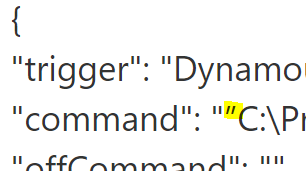
I think those are called "curly" quotes. Anyway, just delete those and re-type them in the GUI editor and it should work. I suspect you copied that path from Word or some tool that supports curly quotes.
-
@Russ Thanks so much! That did the trick.