help loggin
-
install and log into the wrong account and would like to log out like i do
-
@Hamster, if you need to log out, you can click your user and use this Logout button:
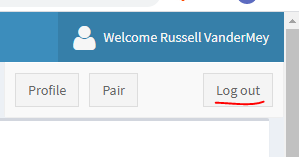
If you logged your agent in using a token from the wrong account, you can delete your c:\Users\(Your Username)\.TRIGGERcmdData\token.tkn file, then close and re-open the TRIGGERcmd agent. It will prompt you again for a new token, and create a new computer in your other account if you get the token from that account.
-
