How to execute bash script on a mac
-
Hi,
I have tried many things, but I am not able to run a simple bash script on my mac
#!/bin/bash chrome-cli open https://github.com/prasmussen/chrome-cli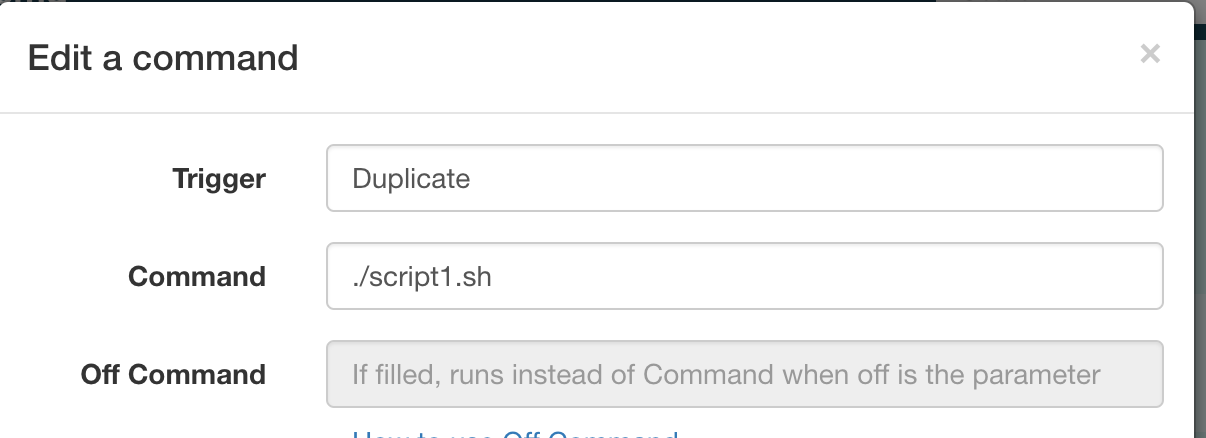
I want to use chrome-cli to automate chrome from my google home device. Obviously the bash script works fine when executed in the console.
Thanks in advance.
-
@Johnny-Bx, I suspect it's not finding the script because the path to it is wrong.
The dot (.) in ./script1.sh means run script.sh in the current directly. If script1.sh is in your home directory, you could replace the dot with a ~. The tilde (~) is a reference to your home directory.
Alternatively, you could specify the full path, like /scripts/script1.sh in that TRIGGERcmd Command field.
A third option would be to put script1.sh in a folder that your PATH environment variable includes, and make your command just script1.sh instead of ./script.sh.
I hope that helps. Let me know please.
-
@Russ said in How to execute bash script on a mac:
~)
Hi,
Yes you are right ./ means current directory but I have tried the full path, a tilde + the rest of the directory and even into a directory visible by the PATH but nothing happens when I click on the execute button. Other commands works fine (ie open -a Calculator) but not this one. I will make more investigations and thanks for you input.
-
@Johnny-Bx, you could try adding a line like this to your script:
#!/bin/bash echo "It ran" >> /tmp/run.log chrome-cli open https://github.com/prasmussen/chrome-cliIf you see something in /tmp/run.log you'll know it at least ran the script.
-
@Russ said in How to execute bash script on a mac:
echo "It ran" >> /tmp/run.log
Hi,
I see "It ran" into run.logLooks like the script is executed but for some reasion chrome-cli is not evaluated...
Thanks
-
@Johnny-Bx, just in case it's not finding the path to your chrome-cli tool, please try specifying the full path like this:
#!/bin/bash /usr/local/bin/chrome-cli open https://google.com/search?q=$1This worked for me too though, so I don't know why it didn't work for you:
#!/bin/bash chrome-cli open https://google.com/search?q=$1 -
Thanks!
chrome-cli is installed into another directory on my laptop (/opt/homebrew/bin/) but by calling "/opt/homebrew/bin/chrome-cli open https://github.com/prasmussen/chrome-cli" it worked fine. -
@Johnny-Bx , nice. Glad that worked.