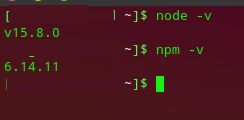Problem running on Manjaro KDE
-
Tested it again, but unfortunatelly the same happened. Actually I've tested it a few days ago, when I switched to Manjaro, and I had that same problem.
-
@PedroMartins, ok, the websocket isn't connecting but the normal traffic is. Are you accessing the internet through a proxy server? That's one reason you'd have that problem.
-
No, using just a normal wifi connection.
-
@PedroMartins, could you try it on another wifi network? That would narrow down the problem. Right now I'm not sure if the problem is on your network or on the Manjaro box. Are there any other computers on your network that are currently connecting to TRIGGERcmd ok?
Also, please run this and show me the result:
curl -i -N -H "Connection: Upgrade" -H "Upgrade: websocket" -H "Host: echo.websocket.org" -H "Origin: https://www.websocket.org" https://echo.websocket.orgIf you have a browser, you could also go here to test whether you can connect with a websocket.
https://www.websocket.org/echo.html -
@Russ I have made the tests you asked for, here are the results:
I don't have another wifi network, but used my phone as a router to make the test:
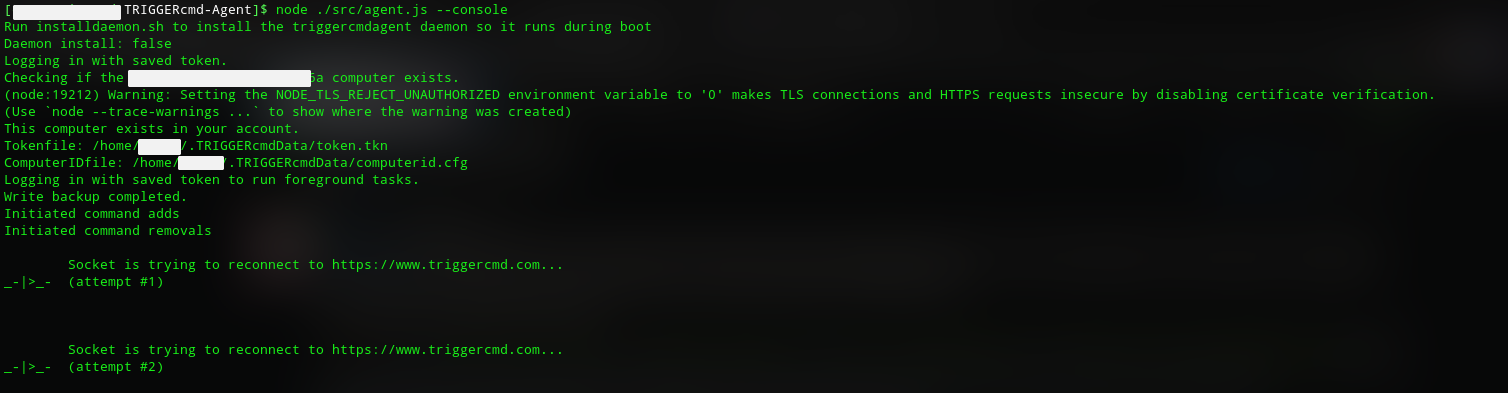
Only have 1 PC using TRIGGERcmd, but since I have a dual boot I could test it in PopOS, and it's working fine, so manjaro should be the problem.
The command terminal:
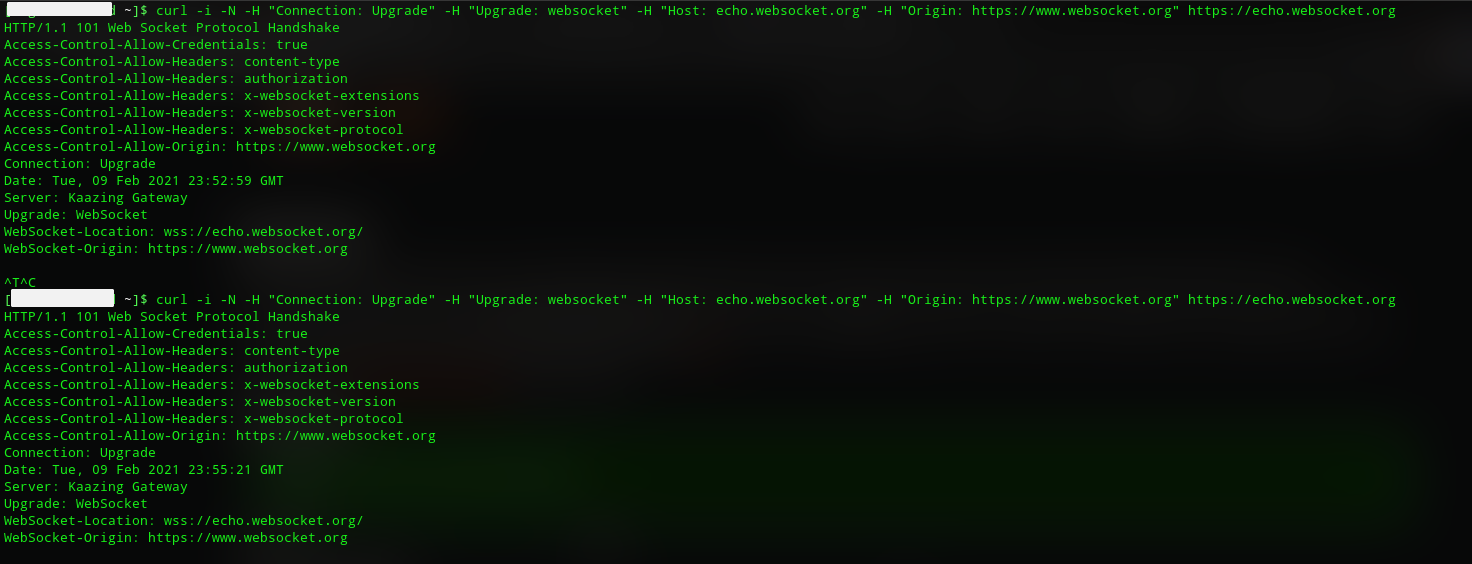
First test was in my house network and second one in my phone network.Websocket site:
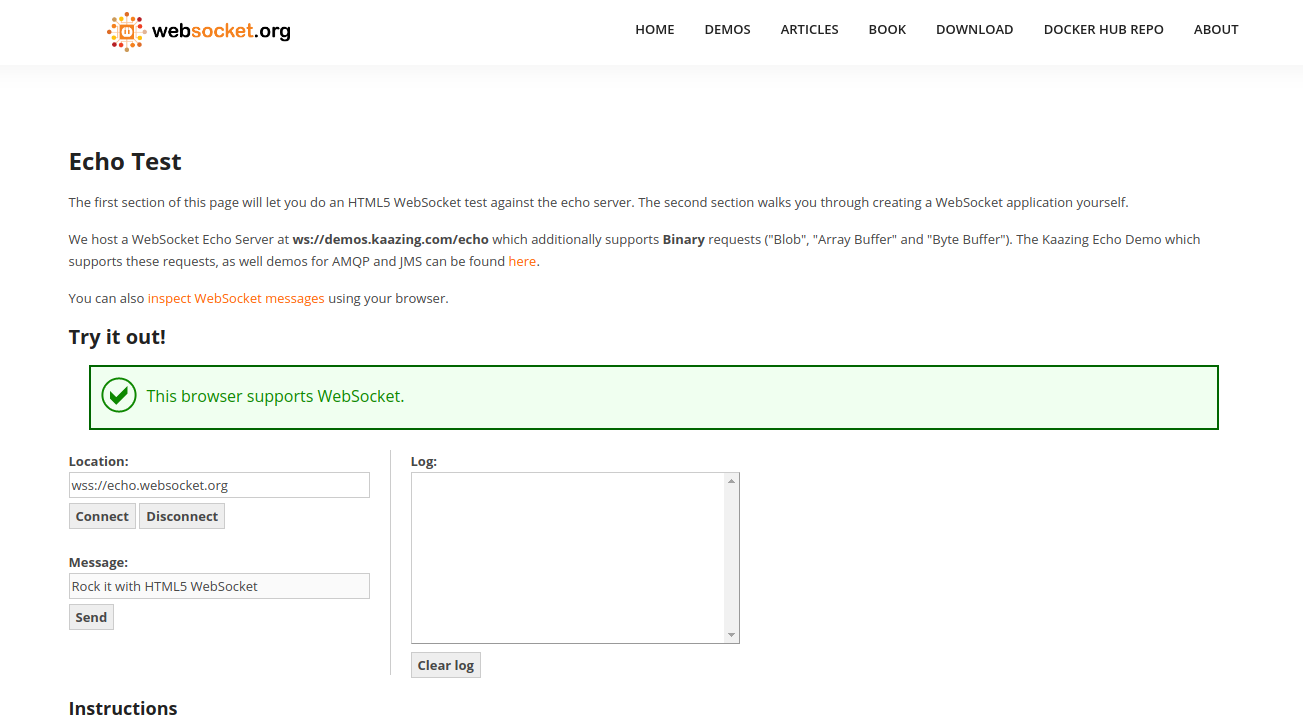
-
@PedroMartins, thanks for those tests. It looks like your network is fine, and your Manjaro box can make websocket connections to other sites, so I think that narrows it down to a problem with the agent.
Please do another test for me? Please check your version of NodeJS and NPM using these commands:
node -v npm -vI'd like to try the agent with the same version of NodeJS.
-
-
@PedroMartins, I think I see the problem. That version of NodeJS is too new. It's not compatible.
Someone else had the same problem in this post:
https://www.triggercmd.com/forum/topic/1112/suddelny-agent-wont-connect/6I think I need to upgrade one of the node modules to be compatible with the newer versions of Node JS. It's probably one of these two:
"sails.io.js": "^1.1.4", "socket.io-client": "^2.0.2"That's from the package.json file.
You could downgrade the version of Node in the meantime to make it work.
-
@Russ It worked, I downgraded NodeJS to 14.9.0 and it's working perfectly. I'm still facing trouble to make foreground service run on boot, but that is less important.
Thanks for all your help and support! -
@PedroMartins, good. Sorry about the incompatibility.
-
 T tuicemen moved this topic from Instructions on
T tuicemen moved this topic from Instructions on