Start and stop OBS recording or streaming
-
Khaled Kh asked how to have OBS start and stop streaming. I had the same need, so I figure others might. Here's how I solved it. I used AutoIT to create two .exe files:
This one switches to the OBS app, then presses CTRL-ALT-X.
This one switches to the OBS app, then presses CTRL-ALT-Z.This is the code for the CTRL-ALT-X exe:
WinActivate ( "OBS" ) Send("^!x")This is the code for the CTRL-ALT-Z exe:
WinActivate ( "OBS" ) Send("^!z")It came in handy when I wanted to record my screen while I had VR goggles on. I was able to say start and stop recording to Alexa and Google Assistant via the TRIGGERcmd Smart Home Skill/Action.
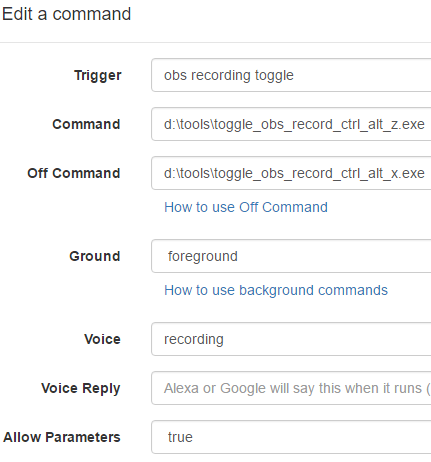
My OBS hot key settings:
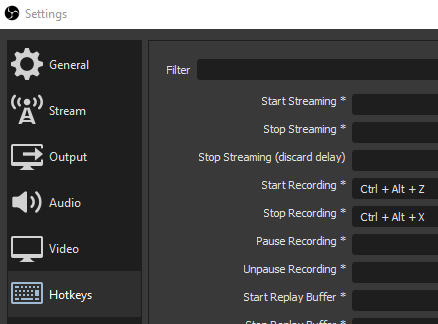
-
 R Russ referenced this topic on
R Russ referenced this topic on