Can't execute commands via routine, even with Smart Home skill
-
Hey Russ, greetings from Brazil. Thank you for developing this, very helpful!
But I'm not able to run commands via routines. For example, I want to say "Alexa, good night" and have her turn off my pc, among other actions. The command works fine via the website trigger, via the desktop app and saying "turn off shutdown", but it does not execute when in a routine.
It's set to foreground, and I'm using the Smart Home skill.
Am I doing something wrong?

-
@steuf0 said in Can't execute commands via routine, even with Smart Home skill:
turn off shutdown
@steuf0, you said you can run your command with "turn off shutdown" so I wonder if your shutdown command is in your Off Command field?
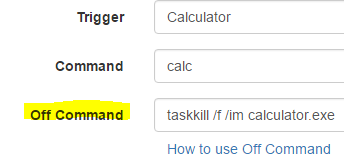
If so, then maybe you need to associate your routine with Power: Off instead of Power: On.
Like this:
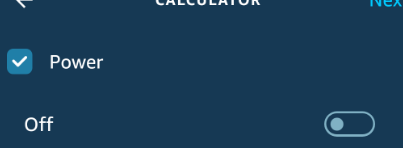
-
Hi Russ!
It's not set as an off command. But I tried again today and it worked. Maybe I had to restart my PC for it to work? I don't know.
Thank you for taking the time to help me. Much appreciated.
-
@steuf0, good. I'm glad it works. Did you re-select your command by chance? If you change certain fields in your command, you'll have to re-select your smart home device in the Alexa routine because your command gets deleted and re-created when you change certain fields, like the name or voice field.
-
@Russ I did try that before, when it wasn't working. I even deleted and recreated the routine multiple times trying to get it to work, but it just wouldn't. Not sure what fixed it but I'm glad it works now.
Amazing job, thank you again.