Goggle Home dropping link to TriggerCmd.
-
Russ it happened again. Google says I need to talk to you. I tried to relink and it worked. Why am I being unlinked/logged off? This is getting old.
-
@Byron-Trantham, have you confirmed you're not linking 2 different Google Assistant accounts to your TRIGGERcmd account? Like maybe your google home is using one account, and your phone is using another one? Or did you link your wife's Google Assistant account to your TRIGGERcmd account?
That's the only thing I know of that can cause this problem.
My Google Assistant account has been linked for months.
Where do you live? I'm wondering if this could be an issue in a specific part of the world.
I'm looking through the log to see if I can find an error when you tried to run a command and it failed due to the linking problem.
-
Russ, as far as I know I am linking only Google Home. Like you, this system has been running close to two years. I live in Fredericksburg, VA. Comcast/Xfinity is my service provider. The dropout seems to occur during the day. I have two events that run in the morning and one that runs at 4PM. The morning ones run but the problems shows up for the 4PM event. I manually run Google Home for this one 4PM event and it bombs. Says I am not linked. Would I like to and I key yes. Brings up triggerCmd and wants to know if I will allow TrigerCm to link. I say yes and the event runs. From 4PM through 10:45 PM I run about 15-20 events (mostly lighting) with no problem. The next morning the earlier mention events run fine. Then sometime between 8:30 AM and 4 PM the link is apparently drops. I'm so confused......
A little humor.... The 8:30AM event turns on my wife's wax candle warmers (6 of them via X10). The 4PM event turns them off. Now the humor. The company that makes the warmers is Sensi. Sensi, Sensi? Karate Kid. wait for it - the commands are WaxOn - WaxOff. You might be too young to relate to the movie humor bur I think its funny....
-
@Byron-Trantham, no I get that humor. Karate Kid was big in my day too.
I was looking around for clues and I just found out you're using the original TRIGGERcmd Google Assistant action, not the newer TRIGGERcmd Smart Home Google Assistant action. I wonder if the Smart Home version would have the same problem. Would you mind linking that?
For the Smart Home version, the format for the voice command is, "Hey Google, turn on WaxOFF", or you could consolidate those two commands into one command called Wax, and say, "Hey Google turn wax off" and "Hey Google turn wax on."
The new version of the Windows agent makes that easier by giving you an "Off Command" field so you don't have to create a script that accepts the off and on parameters.
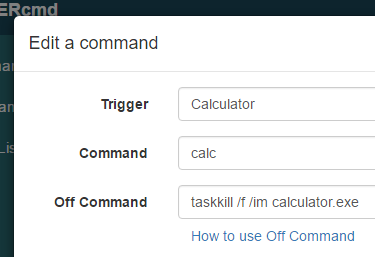
Another idea - if you like the TRIGGERcmd Google Action], you could try switching to the TRIGGER command Google Action. It works the same way. I'm hoping if you change something we'll learn something about why it's doing that.
-
Russ, how do I link trigger command? I have a great deal of time invested in my commands and would like to keep using them but if trigger command vs triggercmd might offer a solution to this problem I am willing to try it. BTW the 4 PM event (wax off) worked today.
-
@Byron-Trantham, for the TRIGGER command action, if you click this link you should see "Link" option on the right.
https://assistant.google.com/services/a/uid/000000c97192e061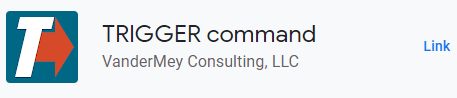
I recommend trying the Smart Home version. I improved the instructions with screenshots here.
EDIT: I found a log on the google side that might be showing me the problem. It seems to be a Google specific oauth problem. I changed something tonight that might solve it. You'll need to re-link to have it take effect. Hopefully that's the last time you'll need to re-link. I only made the change for the TRIGGERcmd and TRIGGER command actions, not the TRIGGERcmd Smart Home action yet.
-
I will relink and let you know. Thanks for the help. I am going to contact Google Home so they can tell how see what is linked. The instructions on the internet are from 2017 and don't apply to my version.
-
@Byron-Trantham, I think I found the root cause and fixed it today, 9/12/2020 at about 12:30pm EST. You might have to re-link one more time, but after that it should stay linked.
Again, thank you for reporting the problem. After adding logging for this problem I see it was also affecting Alexa users.
-
Russ, yesterday all five times worked. One at 7:30 AM, one at 8:30 AM, one at 4:00 PM and finally 9 events starting at 8:05 PM lights on. Oh I forgot at 10:05 PM lights off. I will keep track and keep you informed. We should know by say Wednesday. Thanks foe your tenacity!!
-
@Byron-Trantham, awesome. Thank you.
-
Russ, Ok, the dropping link issue is closed - for me. The only problems I have been having are X10 related. You did well. Thanks.
-
Thanks @Byron-Trantham.