Google Assistant can't recognize TRIGGERcmd
-
Hello, TriggerCMD!
I'm from Korea, and I have some trouble at starting with triggercmd at Goggle assistant...
When I'm searching triggercmd app on google assistant or google home, they show nothing for searching result.
And then, I'm following your "Google Assistant integration" page and link on there, they show me I'm linked.
But still, Goggle assistant is applying like there is no third party app for itself, and fail to commanding on it.
When I'm studying for NLP with IOT, it is hard to deal with web hooking or construct server. At that time, your service are so thankful and awesome for me!
So, I'm really want to solve this problem and start my project with your service~!
 image url)
image url) image url)
 image url)
image url)
 image url)
image url) -
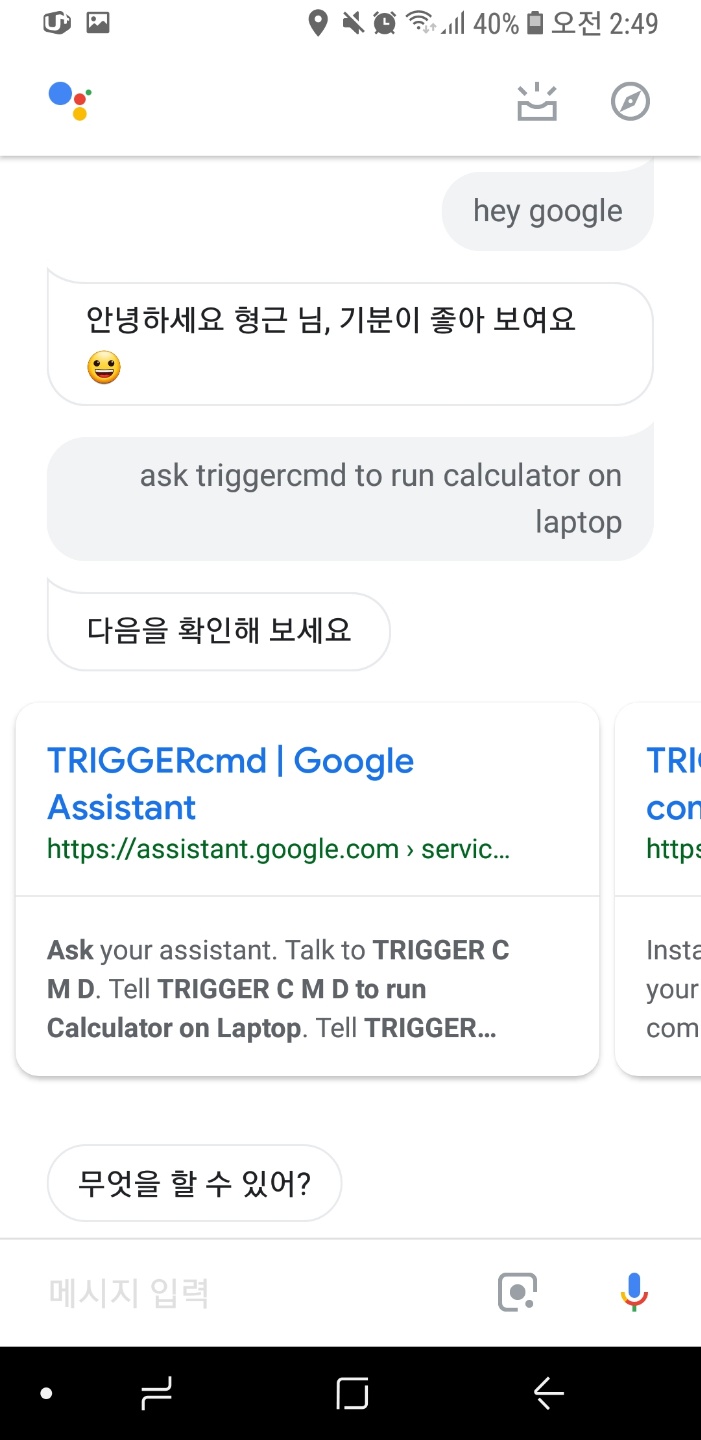
-
@안형근 , I see from your screenshots that you seem to have done everything correctly, but I worry it won't work in your area if you can't search for TRIGGER C M D in the directory and find it. You could try one more thing: please try saying, Alexa, talk to TRIGGER C M D. If that works one time, I think Google Assistant is more likely to associate this phrase with the TRIGGERcmd action: "Alexa, ask TRIGGER C M D to run Calculator".
Another idea is to try using IFTTT's webhook system to call the TRIGGERcmd API. Then you should be able to say, "Alexa, trigger X", where X is the "specific phrase" you'd use with the Alexa "Say a specific phrase" option in your IFTTT recipe.
Here's an article about how to use IFTTT with TRIGGERcmd:
https://www.triggercmd.com/forum/topic/31/how-to-use-ifttt-with-triggercmd -
@Russ said in Google Assistant can't recognize TRIGGERcmd:
@안형근 , I see from your screenshots that you seem to have done everything correctly, but I worry it won't work in your area if you can't search for TRIGGER C M D in the directory and find it. You could try one more thing: please try saying, Alexa, talk to TRIGGER C M D. If that works one time, I think Google Assistant is more likely to associate this phrase with the TRIGGERcmd action: "Alexa, ask TRIGGER C M D to run Calculator".
Another idea is to try using IFTTT's webhook system to call the TRIGGERcmd API. Then you should be able to say, "Alexa, trigger X", where X is the "specific phrase" you'd use with the Alexa "Say a specific phrase" option in your IFTTT recipe.
Here's an article about how to use IFTTT with TRIGGERcmd:
https://www.triggercmd.com/forum/topic/31/how-to-use-ifttt-with-triggercmdEither way keep up the excellent quality writing.