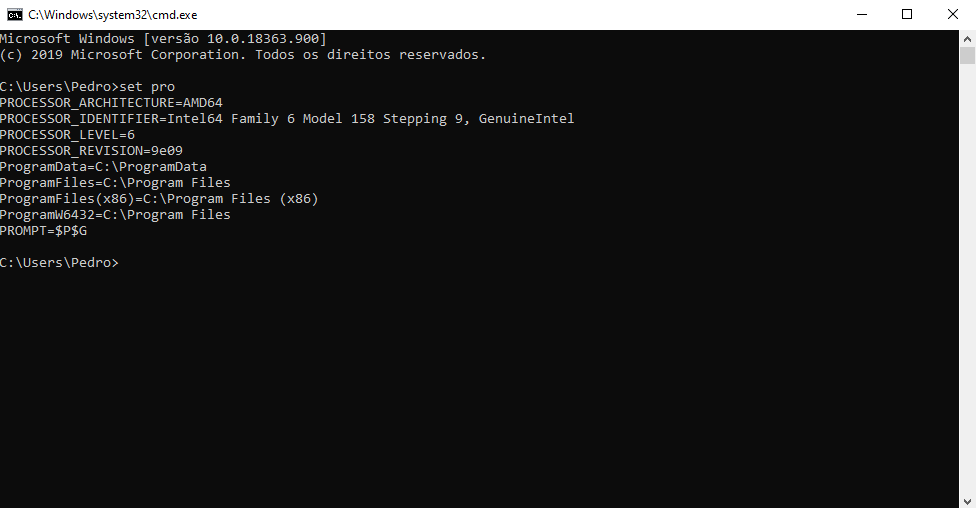I need help to "javascript error occurred in the main process"
-
I can't install the app, I always get the javascript error, I don't have antivirus on the PC, I've reinstalled it several times but it doesn't come out, any tips on what to do?
-
This post is deleted! -
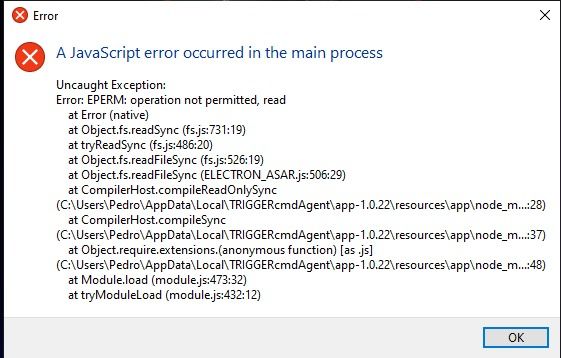 link url)
link url) -
@NaNo-Net, do you have 32bit Windows by chance? If so, that's probably the problem.
https://helpdeskgeek.com/windows-10/4-ways-to-tell-if-youre-using-32-bit-or-64-bit-windows/
-
@Russ no, 64 bits really :c
-
@NaNo-Net, hmm. You get that every time you just run the installer?
You could try deleting the c:\users\pedro.TRIGGERcmdData folder, but it might not exist if it didn't get that far.
Can you send me the output of that set pro command?
-
@Russ
2020-07-08 20:09:08> Program: Starting Squirrel Updater: --createShortcut TRIGGERcmdAgent.exe --shortcut-locations=Desktop,Startup,StartMenu
2020-07-08 20:09:08> ApplyReleasesImpl: About to create shortcuts for TRIGGERcmdAgent.exe, rootAppDir C:\Users\Pedro\AppData\Local\TRIGGERcmdAgent
2020-07-08 20:09:09> ApplyReleasesImpl: Creating shortcut for TRIGGERcmdAgent.exe => C:\Users\Pedro\AppData\Roaming\Microsoft\Windows\Start Menu\Programs\TRIGGERcmd\TRIGGERcmd Agent.lnk
2020-07-08 20:09:09> ApplyReleasesImpl: About to save shortcut: C:\Users\Pedro\AppData\Roaming\Microsoft\Windows\Start Menu\Programs\TRIGGERcmd\TRIGGERcmd Agent.lnk (target C:\Users\Pedro\AppData\Local\TRIGGERcmdAgent\TRIGGERcmdAgent.exe, workingDir C:\Users\Pedro\AppData\Local\TRIGGERcmdAgent\app-1.0.22, args , toastActivatorCSLID 2cedb003-4dff-5eba-b27b-ec53af994115)
2020-07-08 20:09:09> ApplyReleasesImpl: Creating shortcut for TRIGGERcmdAgent.exe => C:\Users\Pedro\Desktop\TRIGGERcmd Agent.lnk
2020-07-08 20:09:09> ApplyReleasesImpl: About to save shortcut: C:\Users\Pedro\Desktop\TRIGGERcmd Agent.lnk (target C:\Users\Pedro\AppData\Local\TRIGGERcmdAgent\TRIGGERcmdAgent.exe, workingDir C:\Users\Pedro\AppData\Local\TRIGGERcmdAgent\app-1.0.22, args , toastActivatorCSLID 2cedb003-4dff-5eba-b27b-ec53af994115)
2020-07-08 20:09:09> ApplyReleasesImpl: Creating shortcut for TRIGGERcmdAgent.exe => C:\Users\Pedro\AppData\Roaming\Microsoft\Windows\Start Menu\Programs\Startup\TRIGGERcmd Agent.lnk
2020-07-08 20:09:09> ApplyReleasesImpl: About to save shortcut: C:\Users\Pedro\AppData\Roaming\Microsoft\Windows\Start Menu\Programs\Startup\TRIGGERcmd Agent.lnk (target C:\Users\Pedro\AppData\Local\TRIGGERcmdAgent\TRIGGERcmdAgent.exe, workingDir C:\Users\Pedro\AppData\Local\TRIGGERcmdAgent\app-1.0.22, args , toastActivatorCSLID 2cedb003-4dff-5eba-b27b-ec53af994115)
2020-07-08 20:09:09> ApplyReleasesImpl: Examining Pin: File Explorer.lnk
2020-07-08 20:09:09> ApplyReleasesImpl: Examining Pin: Navegador Opera GX.lnk
2020-07-08 20:09:09> ApplyReleasesImpl: Examining Pin: PSCS6.lnk
2020-07-08 20:09:09> ApplyReleasesImpl: Examining Pin: WO Mic Client.lnkis that any use?
-
@NaNo-Net, no, unfortunately that doesn't give me the information I need.
Please run a cmd prompt, and run this set pro command, and send me the output, like this:
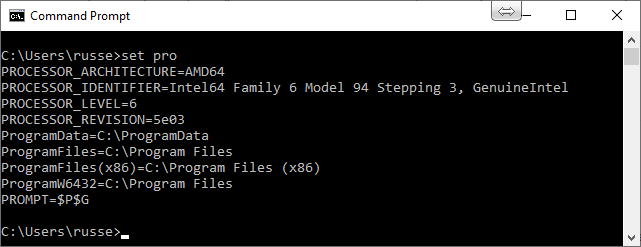
-