TRIGGERcmd Agent versions
-
v1.0.54 - Better Home Assistant reconnect, and support for upper case ON/OFF parameter.
v1.0.52 - Fix Home Assistant bug on Mac when computer name is unavailable.
v1.0.51 - Fix "Maximum call stack exceeded" error on Mac.
v1.0.50 - Added MCP Tool Description field
v1.0.49 - Bug fix for initial startup with no Internet
v1.0.48 - Bug fix for intermittent error during shutdown.
v1.0.47 - Show tray icon while waiting for Internet during startup.
v1.0.46 - Bug fix for Windows background service, and possible fix for intermittent error during shutdown.
v1.0.45 - Bug fix when changing command values besides name.
v1.0.44 - Bug fix for Home Assistant direct.
v1.0.42 - Upgrade to Electron 33.2.1
v1.0.41 - Bug fix for the installer when the agent isn't already installed.
v1.0.39 - Add Home Assistant offline cloud-free internet-free over-the-lan triggers from HA server
v1.0.38 - Mac only - add arm64 version
v1.0.37 - Prevent duplicate triggers.
v1.0.36 - Added versioning to Linux/Mac versions linking back to this forum post.
v1.0.35 - Upgrade to the latest version of Electron.
v1.0.34 - Use OS built-in certs instead of built-in Godaddy CA bundle.
v1.0.33 - Upgrade Electron and Electron forge, and fix icon.
v1.0.32 - Update code signing certificate and Voice Reply field description.
v1.0.31 - Allow user to specify the computer name during agent install.
v1.0.30 - Security and bug fixes.
v1.0.29 - Add language selector to tray icon menu.
v1.0.28 - Show the current version on the tray icon menu (Windows only).
v1.0.27 - Add Japanese, German, Italian, and French language support.
v1.0.26 - Add Portuquese and Spanish language support, update node modules, and fix a command search bug.
v1.0.25 - Retry every 3 seconds if the Internet was out when the agent started.
v1.0.24 - Updated the code signing certificate - no new functionality.
v1.0.23 - Added the "Off Command" field so you can run a separate command when you turn off the smart home switch.
v1.0.21 - Fixed a bug with version 1.0.20 that gave an error that prevented new installs.
v1.0.20 - Added the sendresult script so you can send the result of a command to be logged in the Runs list. See here for why.
v1.0.19 - Now the Copy and Paste options work on the Edit pulldown menu of the initial window that prompts for the token.
v1.0.18 - Fixed a problem where the Mac version wouldn't close when you told it to, and added the ability to specify what you want Alexa or Google Assistant to say when it runs your command.
v1.0.17 - Updated the Mac version to add a Login item the second time the agent launches.
v1.0.16 - Stability bug fixes - prevents agent crash and commands.json deletion under rare circumstances.
v1.0.15 - Added a Play button to test your commands from the GUI editor. Added a link to your computer list from the GUI editor. Upgraded the socket.io-client library to address the "Regular Expression Denial of Service (ReDoS)" vulnerability.
v1.0.14 - added support for passing parameters from IFTTT, Tasker, and the general purpose API (including curl). You have to enable this feature on each command.
v1.0.13 - fixed a bug in the mac agent that prevented new users from pasting in their token, and added GUI feedback for when you try to add a second computer and you're not subscribed.
v1.0.12 - added an edit option in the GUI command editor.
v1.0.11 - added an "Update Agent" option that automatically uninstalls the Background Service, then downloads and installs the new version. Also now when you uninstall agent, it removes the Background Service (if you've installed it).
v1.0.10 - fixed a bug that sometimes caused commands.json to become empty.
v1.0.9 - fixed a bug that caused an error when opening Example Commands list after opening the GUI command editor the second time.
v1.0.8 - added a list of example commands that you can add just by clicking Add.
v1.0.7 - added a GUI command editor, and now it backs up your last known good commands.json and restores it if you mess it up.
v1.0.6 - added a feature to run remote commands with: triggercmdagent --trigger Calculator --computer "Office PC"
v1.0.5 - fixed bug with large commands.json files producing duplicate triggers on the website.
v1.0.4 - fixed installing the background service while logged in as a non-admin.
v1.0.3 - now it updates the voice field in the cloud when you to change the voice field in commands.json without changing the trigger field.Note: Until you get to v1.0.11 of the Windows agent, you have to manually uninstall the Background Service before installing the latest version. Use the "Update Agent" option once you have version 1.0.11 or greater. This "Update Agent" option is only available in the Windows agent for now.
Note: The Mac, Linux, and Pi versions tend to trail the Windows version by a few days. I don't increment the version number on the Linux and Pi versions.
This is what the new GUI command editor looks like:
Click Here to download the latest Windows agent if you're installing it for the first time. If you already have it installed, use the Update Agent option in the tray icon menu.
-
 R Russ referenced this topic on
R Russ referenced this topic on
-
@Russ where is the mac installer for the portuguese version?
thanks! -
@Waldex-Santos, you can use the Mac download link on the main page, at the bottom of www.TRIGGERcmd.com. It's also on the Instructions page. The links on those pages will always refer to the latest version.
Please let me know if it's not detecting your computer's language and showing the Portuguese text. You can also force it to pt by editing your ~/.TRIGGERcmdData/language.cfg file
EDIT: If you tried the Mac version before today, (October 1st, 2022), the translations weren't working. Please download it again. This latest version is working fine.
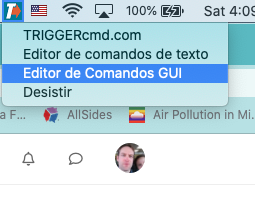
-
 R Russ referenced this topic on
R Russ referenced this topic on
-
 R Russ referenced this topic on
R Russ referenced this topic on
-
 R Russ referenced this topic on
R Russ referenced this topic on
