How do you run an application from Trigger CMD on my laptop
-
Hi! Quick question on how to launch an application from TriggerCMD on my computer. My current code for this is
"trigger": "League of Legends",
"command": "C:\Riot Games\League of Legends\LeagueClient.exe",
"ground": "foreground",
"voice": "League of Legends",
"voiceReply": "Launching League of Legends" -
@Minh-Tam-Nguyen, that entry looks good, except it needs double backslashes \\, which is something you don't have to worry about if you use the GUI editor.
I recommend finding the icon for the app, and copy/pasting the command from the Target field in it's properties.
-
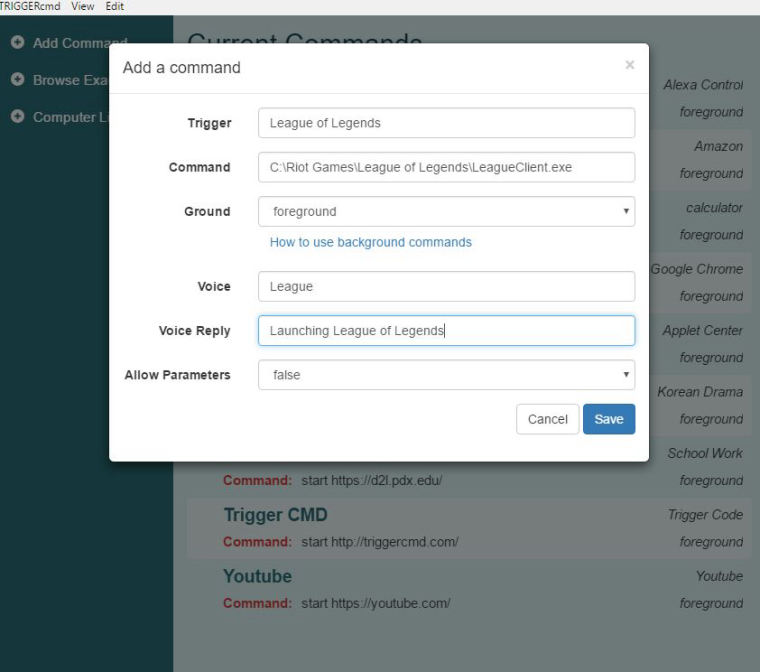
I copied and pasted the command from the Target field in its properties, however, the program still does not launch. Is there something wrong with the way I did it in the GUI editor? Thanks for getting back quickly! I am still fairly new to this. -
@minh-tam-nguyen, I think I might know what's wrong. Because there are spaces in your command, you probably need quotes around it.
Using the GUI editor, please make your command:
"C:\Riot Games\League of Legends\LeagueClient.exe"Also, please test it using the green play button in the GUI editor.
-
Thank you so much! I've been at this for a while now
-
 T tuicemen moved this topic from Instructions on
T tuicemen moved this topic from Instructions on