Where is the TRIGGERcmd Command Editor?
-
I just installed TRIGGERcmd on Windows and when I try to launch the agent, no windows popup. I have the Alexa skill enabled, and I know it's working because I can launch the calculator, but I have no way to create any new commands.
-
@daveola, you should see a new icon in your "tray" the lower right corner of your screen, near the clock. You might have to click the up arrow to see all of your tray icons.
When you right-click that icon you'll see a menu pop up like this:
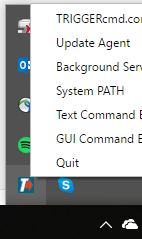
-
@russ Thanks - that was a bit suprisingly hard to find, it would be nice if there was an exe added that would pop up the editor, or something in the YT video (though perhaps I missed it).
-
@daveola, I think I'm due for an update to that Youtube video. I'll make sure it's more prominent in the new recording.
The desktop icon the agent installs on the desktop just runs that tray icon, so that doesn't help much.