Can't add triggercmd to Google Home
-
I have my triggers working. Now I want to connect it to my Google Home speakers. The docs say run discover from the Home App, but there is no discover. Add new just gives you a long list of potential devices, none of which are triggercmd.
The doc also has a web link that gets me as far as a page with an allow or decline. Allow just goes to an empty google web page.
Can triggercmd still work with Google Home? Most of these postings are quite old.
-
@km, I just unlinked and linked my account, then tested it, so from my perspective it's still working.
I'm glad you told me the Discover tab is gone. I'll update the document right after I send this..
Instead of the Discover tab, now you can:
- Open the Google Home app
- Tap the blue circle with the icon that looks like a drawer to get to the "Explore" tab, or get to it by tapping the three horizontal lines in the upper left, then tap Explore.
- Use the search field to search for triggercmd.
- Scroll down and find the Link option and tap it.
- Login and Accept.
- Tap the Google Assistant icon at the bottom and say, "ask TRIGGERcmd to run Calculator".
I also verified this link worked to link my Google Account to my TRIGGERcmd account from my PC. Also btw, it's normal for that link to drop you off at the google page after linking.
-
Thanks Russell
My new issue is getting a shortcut (routine) on Google Home for Trigger C M D commands. They work if I say them. For example if I say
OK Google Tell TRIGGER C M D to run all lights off
it works. But If I put
Tell TRIGGER C M D to run all lights off
as the action of a routine, I get
"I don't know how to help with that yet."
Any suggestions?
-
@km, i just tested using the "I'm home" routine. I had it do "ask trigger cmd to run calculator" and that worked. So please try something simple like that.
-
What I was missing was that in a shortcut I need "cmd" not "c m d".
Thanks!!
-
@km, nice, that's good to know.
-
I'm trying to understand what I'm doing wrong... Everything was working great for about a year... Then I had my phone replaced. Now the Google home routines on my phone no longer triggers triggercmd...
I see all my old triggers, but when you say them out loud, nothing happens
When you tap on them, also nothing happens.... But when I download the triggercmd app on my phone it works
But Google Home device still works (without my phone)
Any suggestions?
-
@atmosphere, sorry I missed your post until just now. Can you confirm your phone is logged into the Home app as the same google user your Google Home uses? Also, can you try again today? If you were using the Trigger Command action (instead of the Trigger CMD action), that might explain it because there was a problem with the Trigger Command action until today.
-
How do I add the Triggercmd service in Google Home app? I've been seeking, but I can't find nothing :(...
-
@decio-accietto, when I tap the compass in the lower right, it brings up an "Explore" page with a search field. When I type Triggercmd in that field, I see two options: TRIGGERcmd and TRIGGER command. You can pick the one you like better. Some people prefer to say Trigger Command instead of Trigger C M D.
Do you not see those when you search?
-
HI, i have added my pc to the triggercmd and all
and when i tried to connect google home to triggercmd the device doesnt comeup
even the calculator isnt coming up
im attaching a screenshot of the error i got
do help if anyone find any solution to this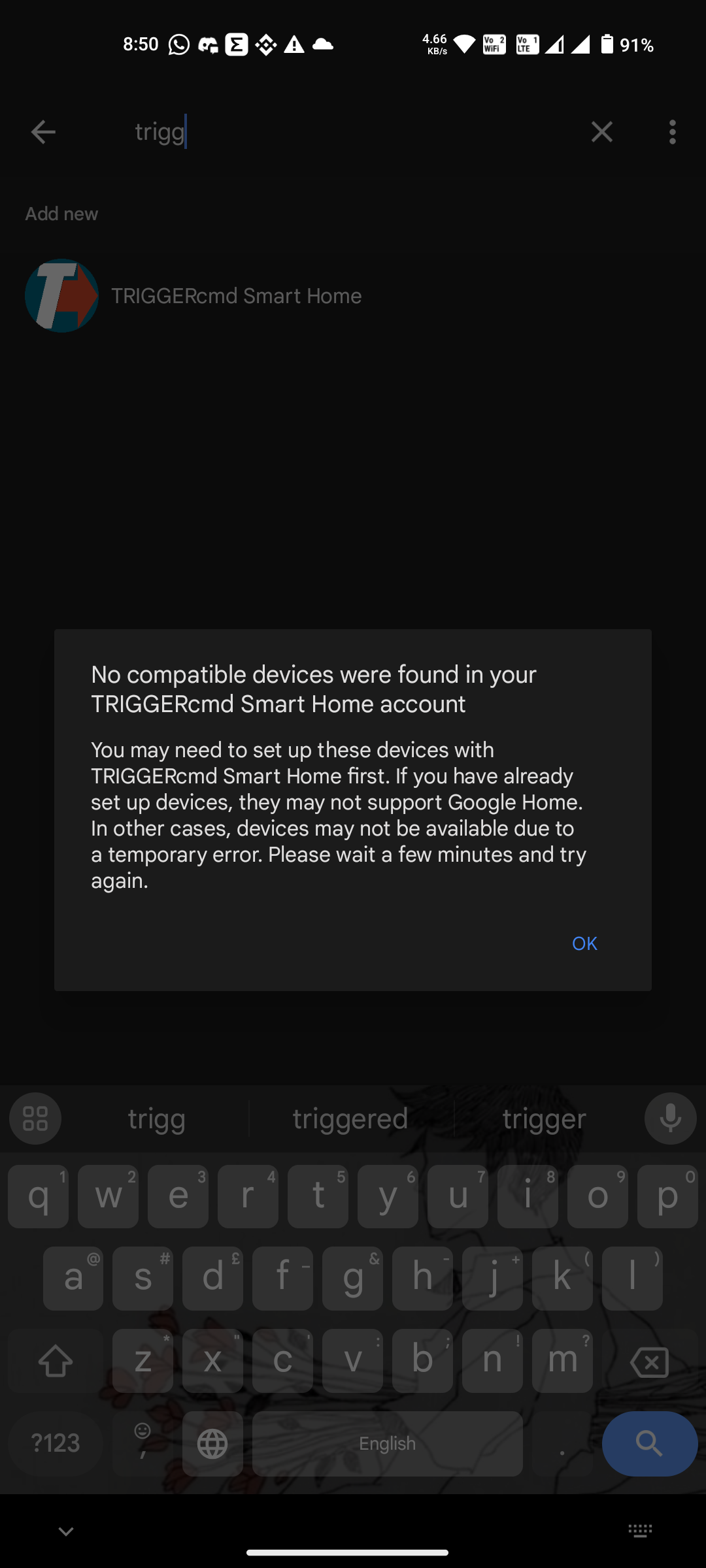
-
@Abel-Boby, do you see a list of voice commands on this page?
You should have one voice command for each of your triggercmd commands that has a voice word, but only if the computer is your default computer or it has a voice word assigned to it. You can set your default computer on your profile page.
In other words, these are the requirements for creating virtual devices in Google Home for your commands:
- Each command must have a voice word.
- Each computer must have a voice word, or it must be your default computer.