I have TriggerCMD agent installed and it is running as a background service but I don't see how to edit the triggers that are already created and they don't seem to be working. How do I verify what they are doing and how do I edit them once they are created?
Posts made by zipster1967
-
How do I edit already created Triggers in TriggerCMD?posted in General Discussion
-
RE: Can I edit triggers I have previously created?posted in General Discussion
I guess I figured out how to edit the triggers but I still not able to create working command I want to start a program on my computer but am unclear on where to put the program name to get it to run. Is there anywhere to find a tutorial on how to build new triggers?
-
RE: Javascript error on install of TRIGGERcmdAgentposted in General Discussion
That did it. I got it installed just fine. Thanks.
-
Can I edit triggers I have previously created?posted in General Discussion
I looked through all the screens on the program but I can't seem to find a way to edit triggers I have already created. Is there a way to do this?
-
RE: Javascript error on install of TRIGGERcmdAgentposted in General Discussion
I disabled my Avast antivirus protection and uninstalled the triggercmd from my apps list but when I run the setup again I get the same java error message dialog.
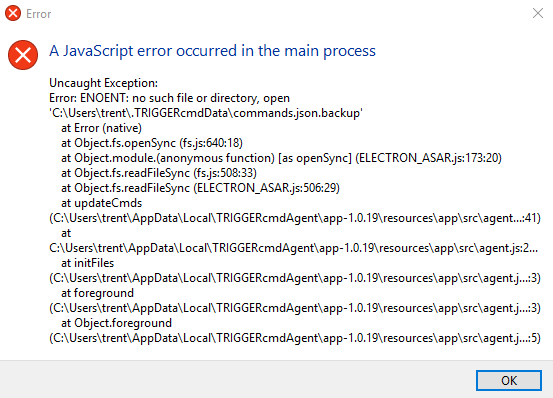
My antivirus I am using is Avast. I hope that helps. -
Javascript error on install of TRIGGERcmdAgentposted in General Discussion
When I try to install Triggercmd on my Windows 10 computer I get a Javascript error message. I can't copy the text in the error message. I copied an image to here but I am not sure it will show up. Does anyone know what the problem is and how to fix it?
Can anyone help me figure out what is wrong? Do I need to re-install TRIGGERcmd Agent?